Taobao’s popularity in the Chinese market is unparalleled. The marketplace has over 1 billion products, and is now the center of attention for many online sellers in the US.
But the biggest problem is, Taobao’s website is entirely in Chinese. And product sourcing can become a nightmare if you don’t understand the language.
This article is solely dedicated to deconstructing this barrier for English-speaking sellers and dropshippers.
We’ll be going through the best methods to translate Taobao into English along with some tips for sourcing from Taobao.
So let’s dive straight into it!
Does Taobao Have an English Version?
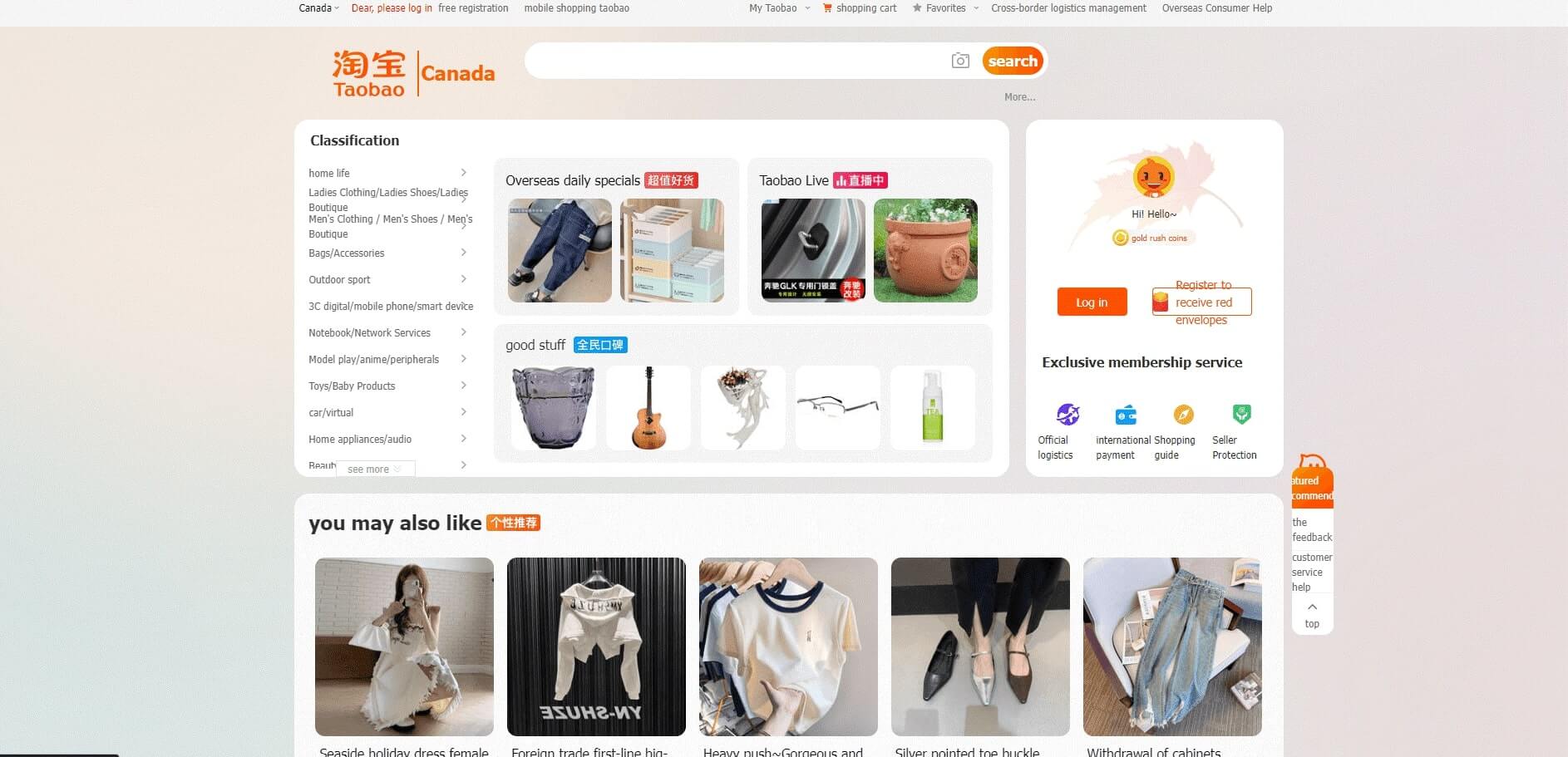
The short answer: No, Taobao does not have a full English version of its website or mobile app in 2025.
The platform is designed primarily for Chinese consumers, which means most product listings, reviews, and seller communication are in Chinese.
That said, there are a few partial solutions:
- Taobao Lite App: Available in some regions, this app provides basic English navigation but doesn’t translate all product details or reviews. It’s more of a simplified browsing tool than a true English version.
- AliExpress as an Alternative: AliExpress is also owned by Alibaba and built for international buyers. It has a full English interface, but prices are usually higher compared to Taobao. That’s why many dropshippers still prefer to source directly from Taobao, even if it requires translation work.
- Third-Party Tools & Agents: Most international sellers use browser translation tools, mobile apps, or Taobao sourcing agents to bridge the gap. These methods give you access to Taobao’s wider product variety and lower costs, which are not always available on AliExpress.
Key takeaway for dropshippers: While Taobao doesn’t offer an official English version, you can still use it effectively with the right translation methods or a reliable agent. The small effort upfront often pays off with better pricing and more unique product options compared to global platforms.
How to Translate Taobao to English (4 Methods for 2025)
You can use several methods to convert Taobao into English, including Google Translate.
Before we start, just a heads up that the translations from these methods may not always be accurate.
But it can still be helpful for English speakers trying to navigate the website.
Method 1: Use Browser Translation Tools (Best for Quick Browsing)
Using a browser to translate Taobao’s website is the easiest and fastest way to get the job done.
However, the translations are not exactly the best since browsers usually translate word by word.
Regardless, it’s enough for a user to understand the basic meanings of the text displayed.
The first step is to install a browser that offers a webpage translation feature. Google Chrome, Mozilla Firefox, and Safari offer this feature.
We’d recommend you go for Google Chrome due to its higher accuracy in translation. Firefox also requires you to download the extension separately which is time-consuming.
Once you download the browser and install it, the next step is to visit Taobao’s official website on Google Chrome.
As soon as the page loads, Chrome will show a pop-up requesting your permission to translate the webpage.
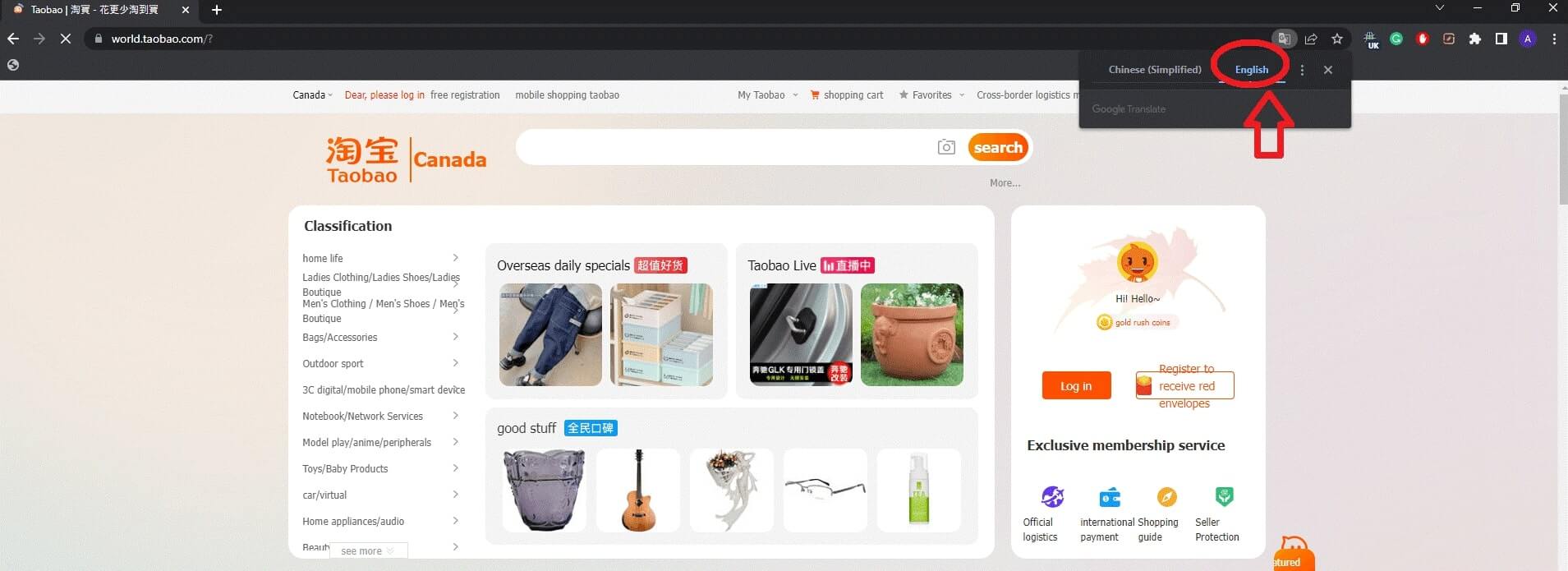
Click on the option of English, and Chrome will automatically translate the webpage.
If the pop-up does not appear when you visit Taobao, you can turn on the feature by accessing Languages from Settings.
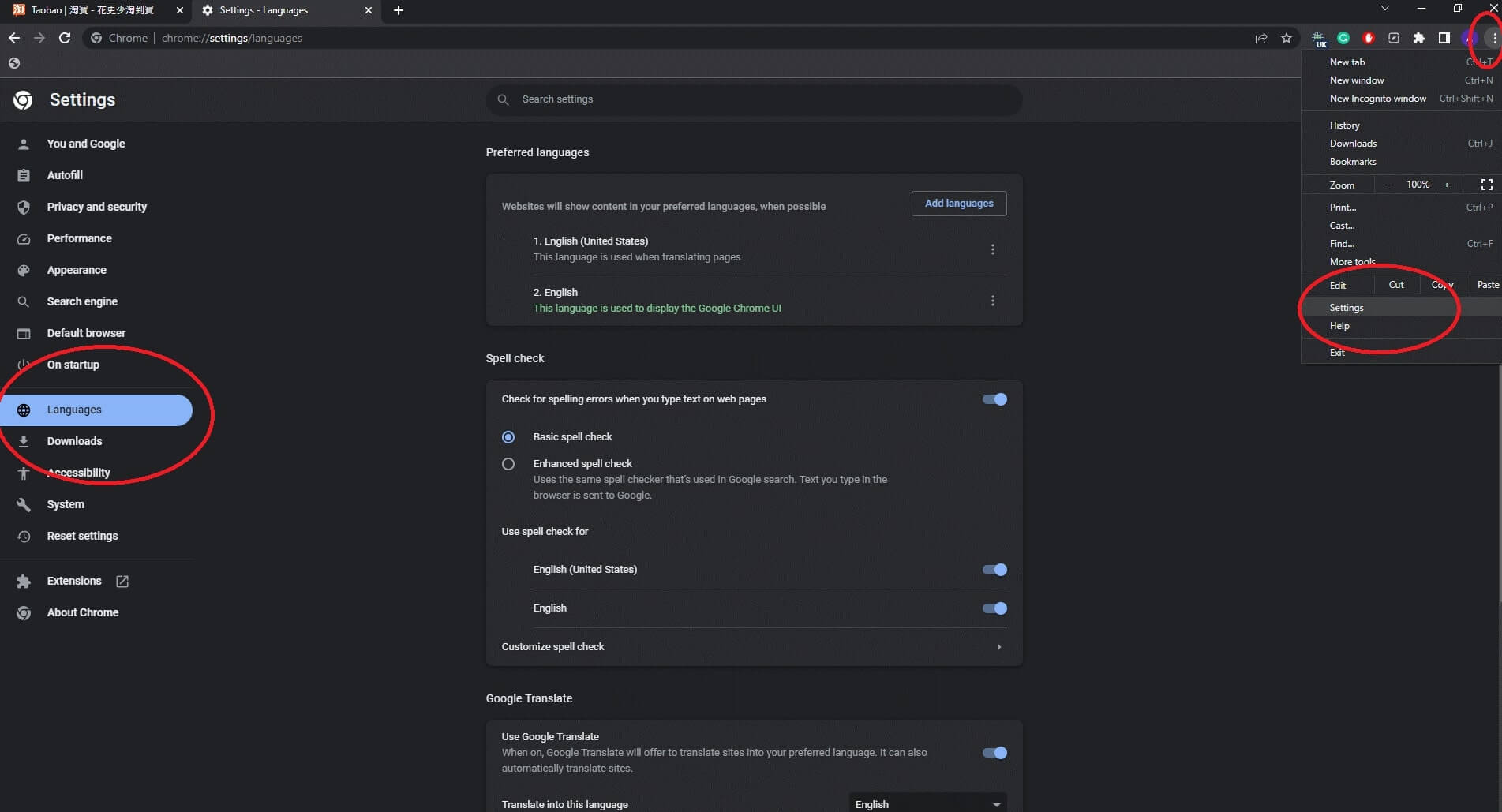
Note that Chrome will not translate every single word on the webpage, but it will cover most of the text, such as descriptions, buttons, and product categories.
Method 2: Use Google Translate
This is time-consuming but produces better results than our previous method.
It might be worth using Google Translate to translate Taobao’s webpage manually.
This does not require you to copy-paste chunks of Chinese text into the translate box.
Instead, Google Translate offers a lens feature that allows you to upload screenshots and have them translated within a moment.
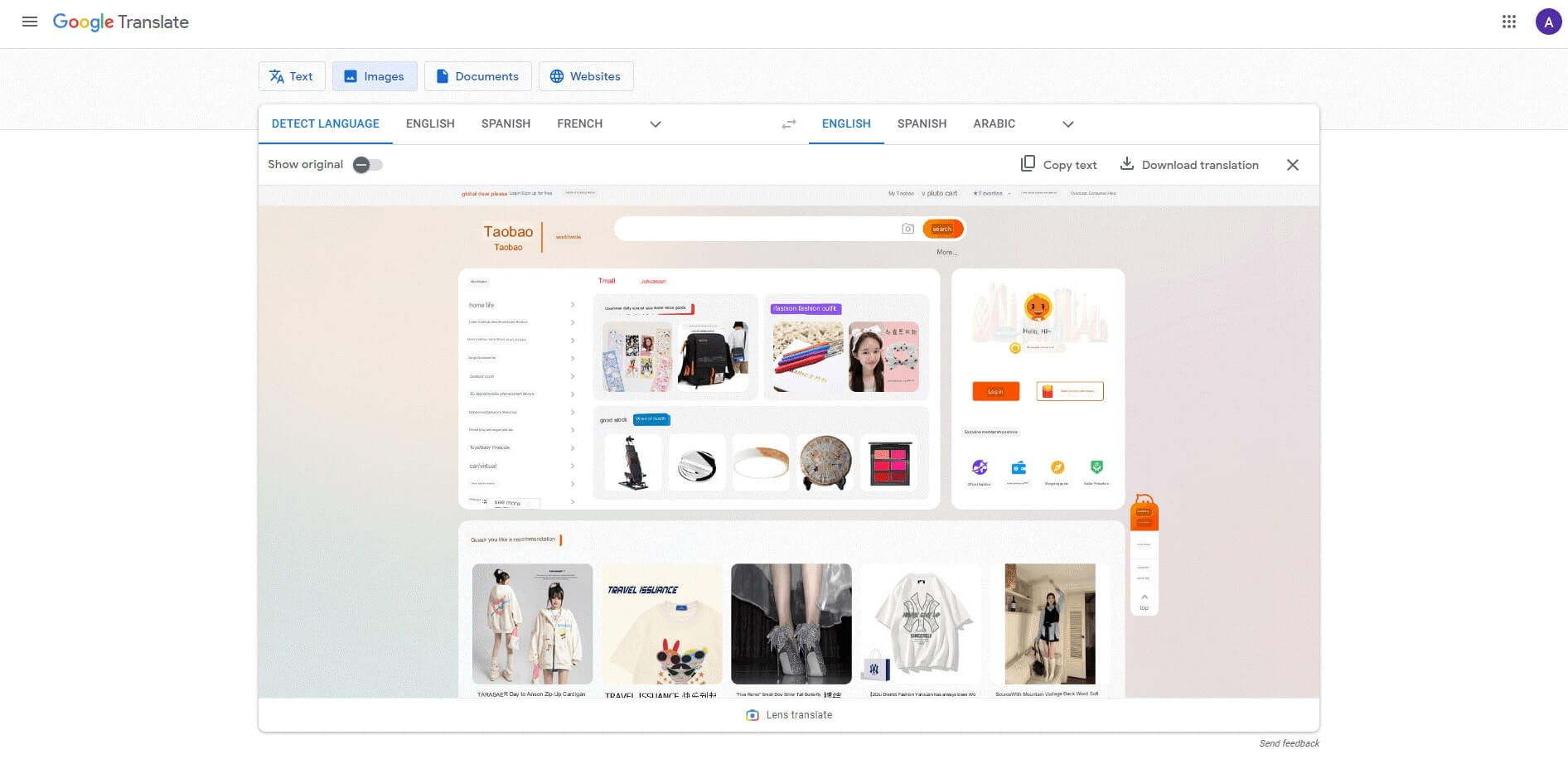
So, all you have to do is take a screenshot of the Taobao webpage and upload it to Google Translate.
You can also crop the screenshot to translate any specific part of the webpage.
Once again, the method isn’t the fastest. But it’s still pretty helpful, especially if you just want to translate specific chunks of the text.
Method 3: Use a Translation App
Translation apps can be even more helpful depending on what source they’re using to translate.
Google Translate does have its own application available on both Play Store and App Store. But there are other good options too such as the Translate App.
Nevertheless, any app that allows you to take pictures and translate text on-demand is the way to go.
This brings us to our next question: Can the Taobao app be translated into English as well?
Unfortunately, the Taobao smartphone app does not have a button that translates the entire page into English at once.
But you can take screenshots from your phone and upload them on the translation app of your choice.
It could be any decent app from your app store, or you can again simply use Google Translate on your phone.
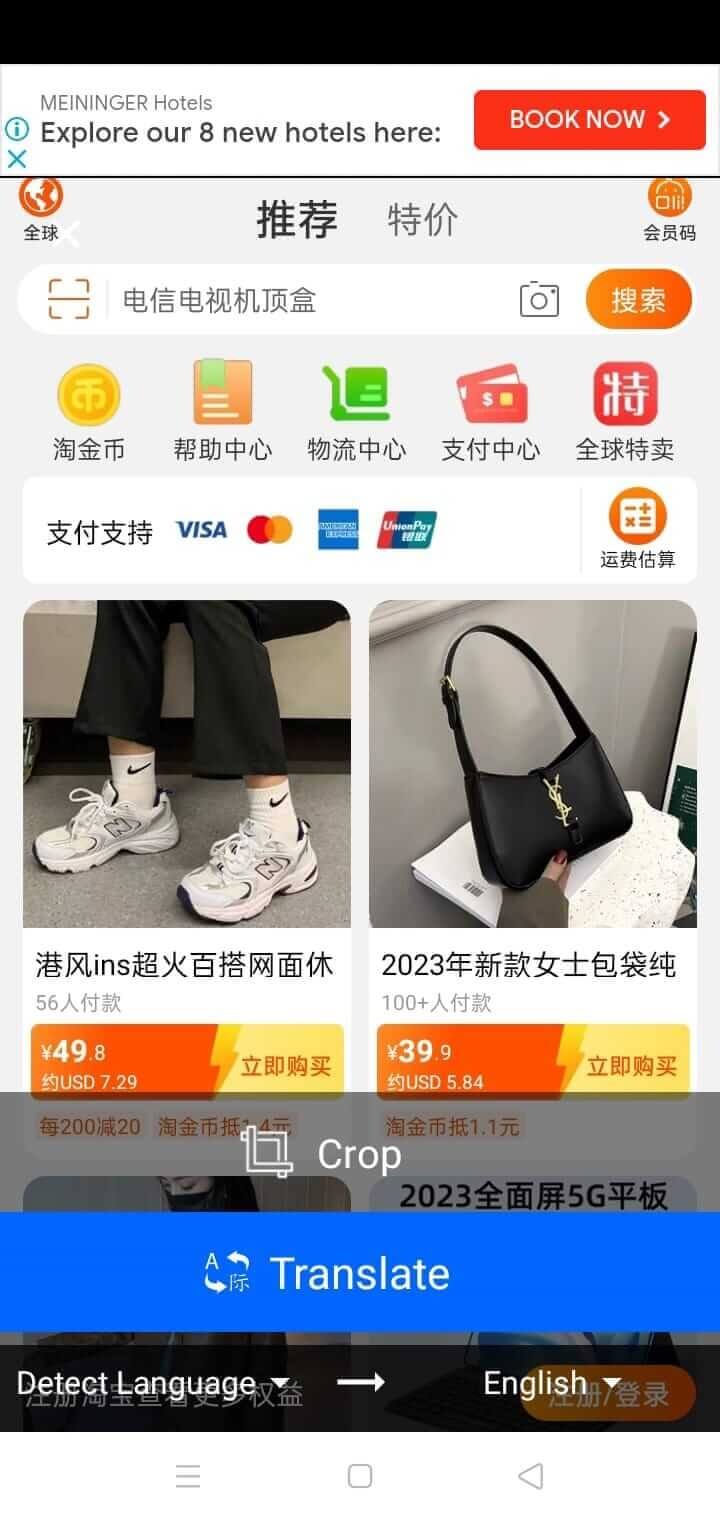
Method 4: Hire a Taobao Agent
The last resort is to go one step further and hire a Taobao agent.
Taobao agents are professionals who know Taobao from the inside out.
Assisting foreigners in sourcing products from Taobao is their job.
Not only will they demolish the language barrier for you, but Taobao agents also offer a wide range of other services.
Some of these services include finding the best prices, negotiating with sellers, handling the shipping process, and more.
Of course, this method is costly. But if you’re not familiar with Taobao at all, hiring an agent would be a better option than figuring things out yourself on an entirely Chinese platform.
Once you begin conducting business with Taobao on a large scale, your Taobao agent’s fee would easily be covered.
Tips for Sourcing Products on Taobao as an English Speaker
Now that we’ve discussed how to convert Taobao into English, the next step is to get on with the sourcing process.
Getting started on Taobao as an English speaker can be a challenge. Sourcing products on Taobao is not as simple as on AliExpress.
The initial challenge is finding winning products on Taobao. Where once again, the language barrier can create some problems.
Taobao’s listings are in Chinese, so using keywords to find products might just take ages.
We’ve listed some general tips and tricks below that would come in handy for our readers getting started on Taobao.
1) Use Image Search for Product Discovery (Not Just Keywords)
Finding products with keywords like “bracelet” or “hoodie” in English usually won’t get you far, because Taobao doesn’t support English search very well.
Instead, use Taobao’s built-in image search tool:
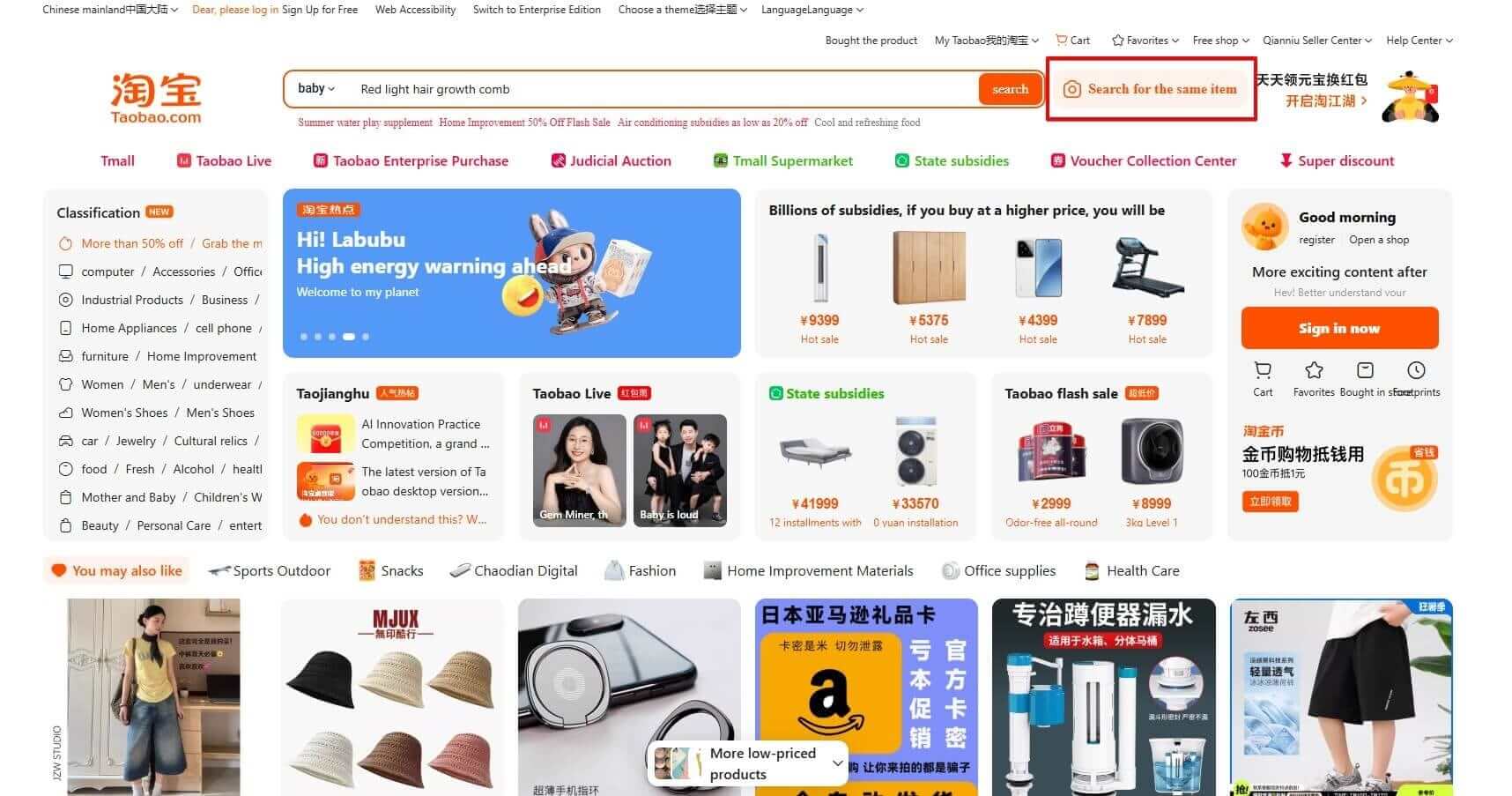
- Download a product image from another platform (e.g., AliExpress, Amazon, Pinterest).
- Visit taobao.com and click the camera icon in the search bar.
- Upload the image – Taobao will return visually similar listings instantly.
Dropshipper Tip: Use high-quality, white background images for best results. Lifestyle or heavily edited photos confuse the algorithm.
2) Compare Listings Aggressively (Price Does Not Equal Quality)
Taobao often shows a dozen sellers for the same product – but prices, reviews, and quality can vary wildly.
Here’s how to filter the noise:
- Sort by monthly sales and check if multiple sellers are offering the same item.
- Don’t pick the cheapest listing right away, dig deeper into the product photos, spec descriptions, and customer reviews (use browser translation tools).
- Check for “同款” (same model) in reviews, it can help you find identical products across sellers.
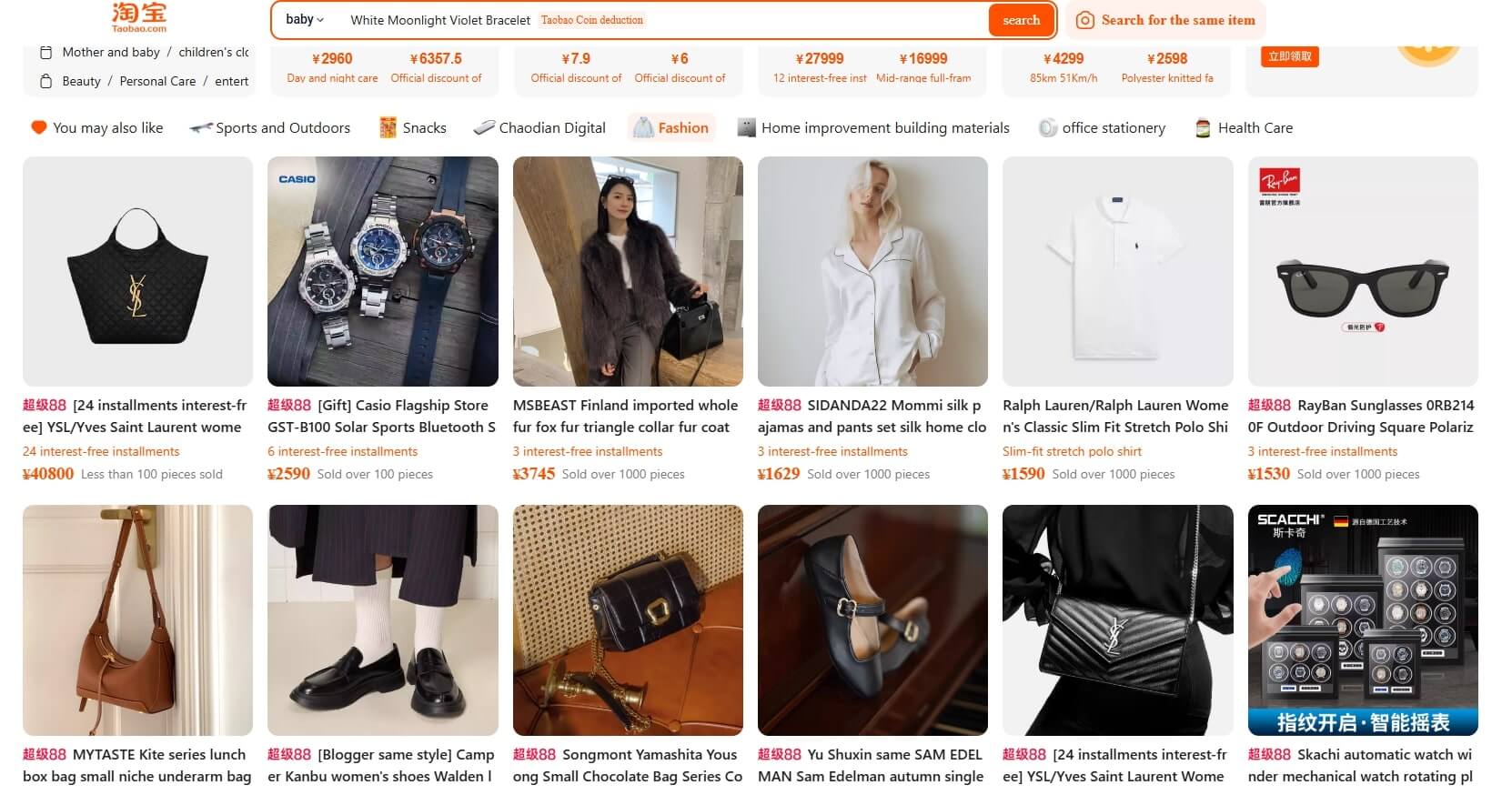
Failure Case: A UK-based dropshipper ordered 100 “one size” T-shirts assuming they’d fit most adults. In reality, the Chinese sizing ran 2 sizes smaller, and 80% of orders were returned. Why? They mistranslated the size chart and didn’t cross-check with another listing.
3) Always Calculate Your Shipping Costs before Ordering
Taobao only began shipping to the US recently. However, compared to other marketplaces, the process isn’t as straightforward.
Things get even more complicated when you’re calculating shipping costs.
Although there are multiple ways to ship from Taobao to the U.S, the costs are quite often the same, unless you change the medium of transport.
Even if the item costs ¥9 (just over $1), shipping can cost 3x more, especially for bulky or heavy items.
In most cases, you’ll find very cheap items breaking the bank when it comes to shipping costs, just because they occupy more space.
So it’s recommended to consult your seller about the dimensions and weight before ordering.
This way, you’ll be able to calculate costs more accurately. It is time-consuming but can save you a lot of money in the long run.
Dropshipper Tip: Ask suppliers for exact dimensions (cm) and weights (kg). If they refuse or delay, that’s a red flag.
4) Establish a Relationship with a Trusted Vendor
Sourcing products from Taobao is a lengthy process. But as an entrepreneur, the success of your business will mainly depend on your sourcing strategies.
A primary factor that plays a role here is your relationship with your vendor(s).
Taobao’s sellers are all Chinese. It would be a miracle to come across a seller fluent in English in the Chinese marketplace.
Though communication might be a hurdle, verifying their reliability and trustworthiness is essential before establishing a deal.
You might have to make some extra effort in translating your messages, but unfortunately, there is no other way around it.
Failure Case: Be careful because we’ve seen inexperienced buyers switch to a new seller to save ¥2 per item, only to receive 300 poorly packaged units that customers returned en masse. The original seller offered refunds for defects, the new one vanished.
4. Use a Sourcing Agent to Handle Communication & Payment

If you’re not fluent in Chinese and don’t want to deal with cross-border payments, a Taobao sourcing agent is your best friend.
They can:
- Buy from Taobao on your behalf
- Translate listings and negotiate with sellers
- Consolidate packages and inspect quality
- Ship globally using logistics you trust
Dropshipper Tip: Ask your agent to include a translated inspection report. It helps you verify materials, sizing, and quality, especially for new product lines.
FAQs about Taobao Translate
Can You Use Taobao Without Knowing Chinese?
Yes, but you’ll need help from tools or people. Taobao isn’t designed for non-Chinese speakers, so its interface, listings, and customer service are all in Mandarin. But that doesn’t mean it’s off-limits if you don’t speak the language.
Here’s how English speakers make it work:
- Use Google Chrome + Auto Translate: This instantly translates most of the website to English. However, the translations aren’t perfect, expect clunky wording and occasional errors.
- Use Taobao App with Image-Based Navigation: The app offers visual icons for categories (clothing, electronics, etc.), making it easier to browse even if you don’t read Chinese.
- Rely on Image Search: Upload product photos to find items instead of typing keywords.
- Use a Translation Extension: Tools like Google Translate Extension or DeepL can help you copy-paste and translate product descriptions or seller chats more accurately.
It’s 100% possible to use Taobao without Chinese, but expect a steeper learning curve unless you partner with an agent or get very comfortable with translation tools.
Is Taobao Better than AliExpress for Dropshipping?
In terms of product variety and wholesale pricing, yes, Taobao often beats AliExpress. But it’s not necessarily better for everyone. Here’s a breakdown:
| Feature | Taobao | AliExpress |
| Pricing | Lower prices, wholesale rates | Higher prices, retail-focused |
| Product Variety | Massive, including niche and trending items | Large but limited compared to Taobao |
| Language | Chinese-only interface | Fully available in English |
| Shipping Options | Complex; often requires a third-party agent | Simple international shipping options |
| Ease of Use | Harder for beginners | Beginner-friendly |
| Best For | Experienced dropshippers with sourcing agents | Newbies and casual sellers |
Verdict: If you’re a beginner, AliExpress is easier to manage. If you’re an experienced seller or want to scale profit margins, Taobao gives you more control and better deals, but you’ll likely need an agent to unlock its full potential.
Why Is Taobao in Chinese?
Taobao was primarily created for the Chinese consumer, which is why its website is in Chinese.
The sellers on Taobao usually do not speak English. However, Taobao does offer customer support in English.
Taobao might probably introduce its official English version in the upcoming years to expand its customer base.
Is Taobao Cheap?
Taobao offers very low prices of products as compared to other online marketplaces.
Since it has millions of products, the high competition automatically lowers the price standard.
Manufacturing in China is also relatively cheaper, which is another reason why the costs are low on Taobao.
Final Thoughts
Sourcing products from Taobao can be a major challenge for non-native speakers.
But with the help of Google Translate, users can find cheap products, communicate with sellers, and make informed purchasing decisions.
Despite these difficulties, sourcing products from Taobao is undoubtedly worth it.
And if you’re still struggling, we at NicheDropshipping can assist you in sourcing products from Taobao and other Chinese marketplaces.
Simply submit a sourcing request and let us handle the entire process for you. Let’s bring down this language barrier together!
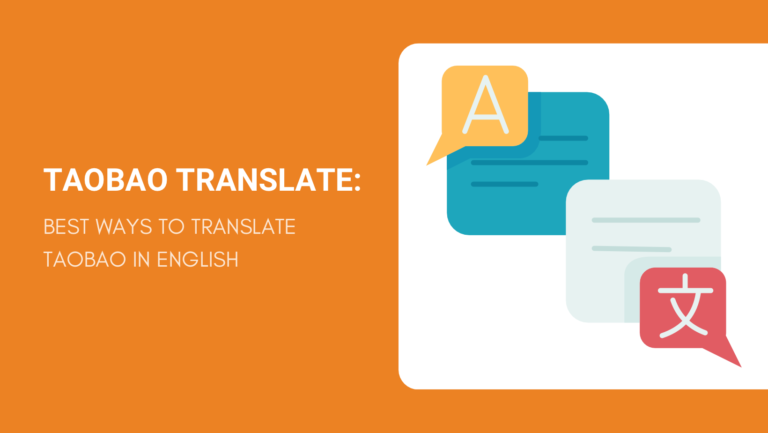

Hi my name is jeremy I live in Kentucky in the United states. I am looking for help trying to find wholesale panini football boxes. I would love to use this site as my main place of buisness if the prices are good.
hello,
I was on the Alipay app recently and it had a little floating widget in the lower mid left hand side that had translate button- which was nice! I wish Taobao could integrate that same widget. Since it doesn’t yet, a challenge is always fun and a way to learn certain Chinese characters to complete a purchase. I am in the US, and English only speaker but have been buying on Taobao since the very 1st 11-11. Thing to note- I was able to buy everything on the computer but this year it has changed and to complete the overseas logistics purchase you HAVE to be on the app (all Chinese no translate). You have to make sure the settings are set to “global” and know how to find your way around the app to complete the combined overseas logistics. I just learned how but it took awhile haha. Not sure why the computer is no longer supported for that.