If you’ve ever stumbled across a store with a URL like “storename.myshopify.com”, you might’ve wondered: Is this even legit?
The short answer: Yes, but it depends.
“MyShopify” is a default subdomain provided by Shopify when someone creates an online store. It’s totally normal for new stores or testing setups to use this domain. However, scammers can also exploit it to throw up a quick, unverified store that disappears after a few days.
That’s where things get tricky.
In this article, we’ll break down what MyShopify really is, how to tell the difference between real and fake stores, and give you 7 essential tips to identify scams and shop (or do business) safely.
Key Takeaways
- MyShopify is a legitimate e-commerce platform powered by Shopify.
- Be cautious and discerning when shopping on MyShopify sites to avoid scams.
- Learn to differentiate between genuine MyShopify stores and fraudulent ones while shopping or doing business online.
What Is MyShopify?
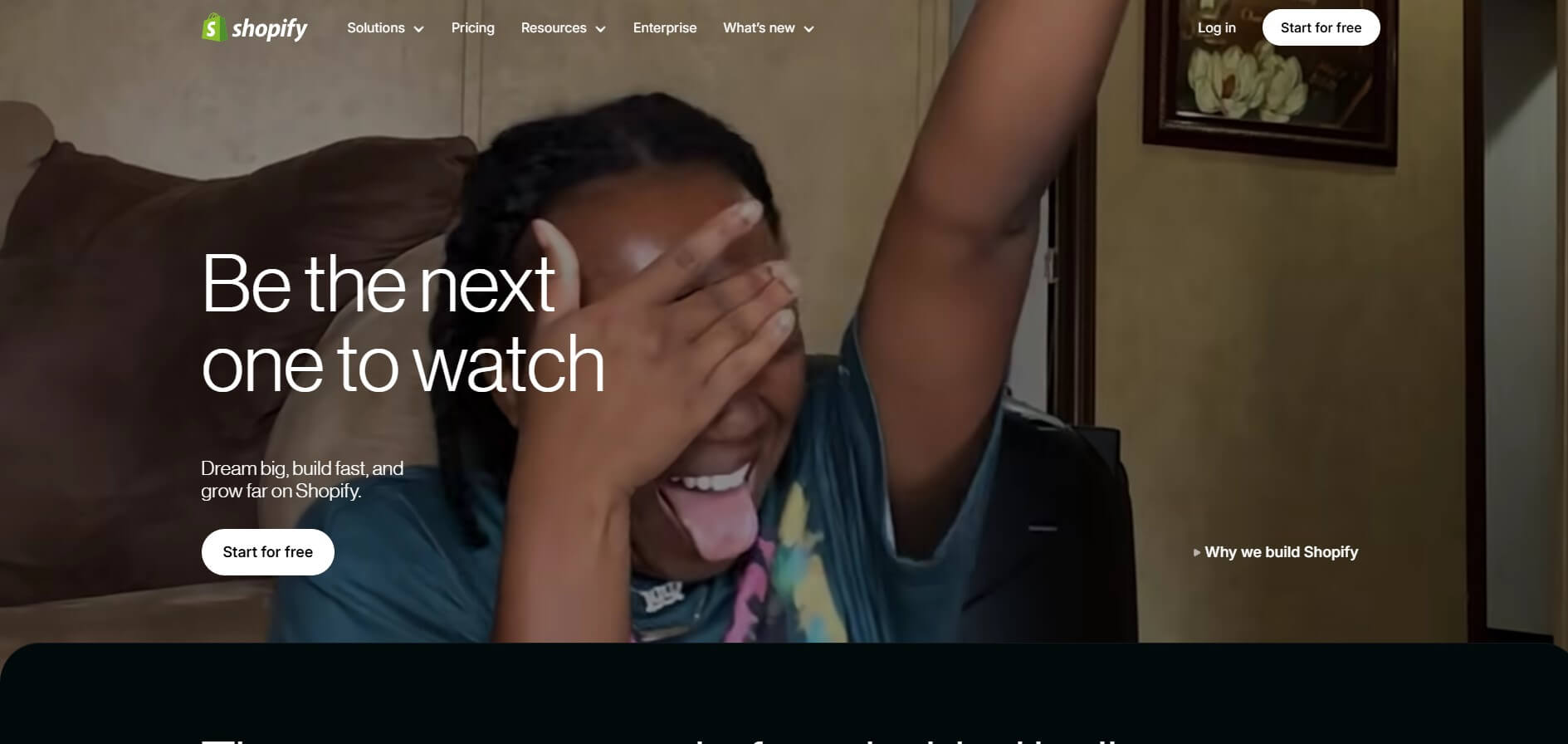
MyShopify is the default subdomain you get when you create a store using Shopify – one of the world’s leading e-commerce platforms. It looks something like this:
yourstorename.myshopify.com
This domain allows you to launch your store quickly, even if you haven’t bought a custom domain yet. Many new entrepreneurs use it during setup, testing, or early sales phases before switching to their own branded URL.
What You Can Do with MyShopify
Even with a default domain, your store is fully functional. You can:
- Customize your storefront with professional themes
- Add, manage, and organize products
- Accept payments from customers
- Track orders and handle fulfillment
Shopify also takes care of web hosting, speed, and security in the background, so you don’t have to worry about the tech.
Pricing and Plans
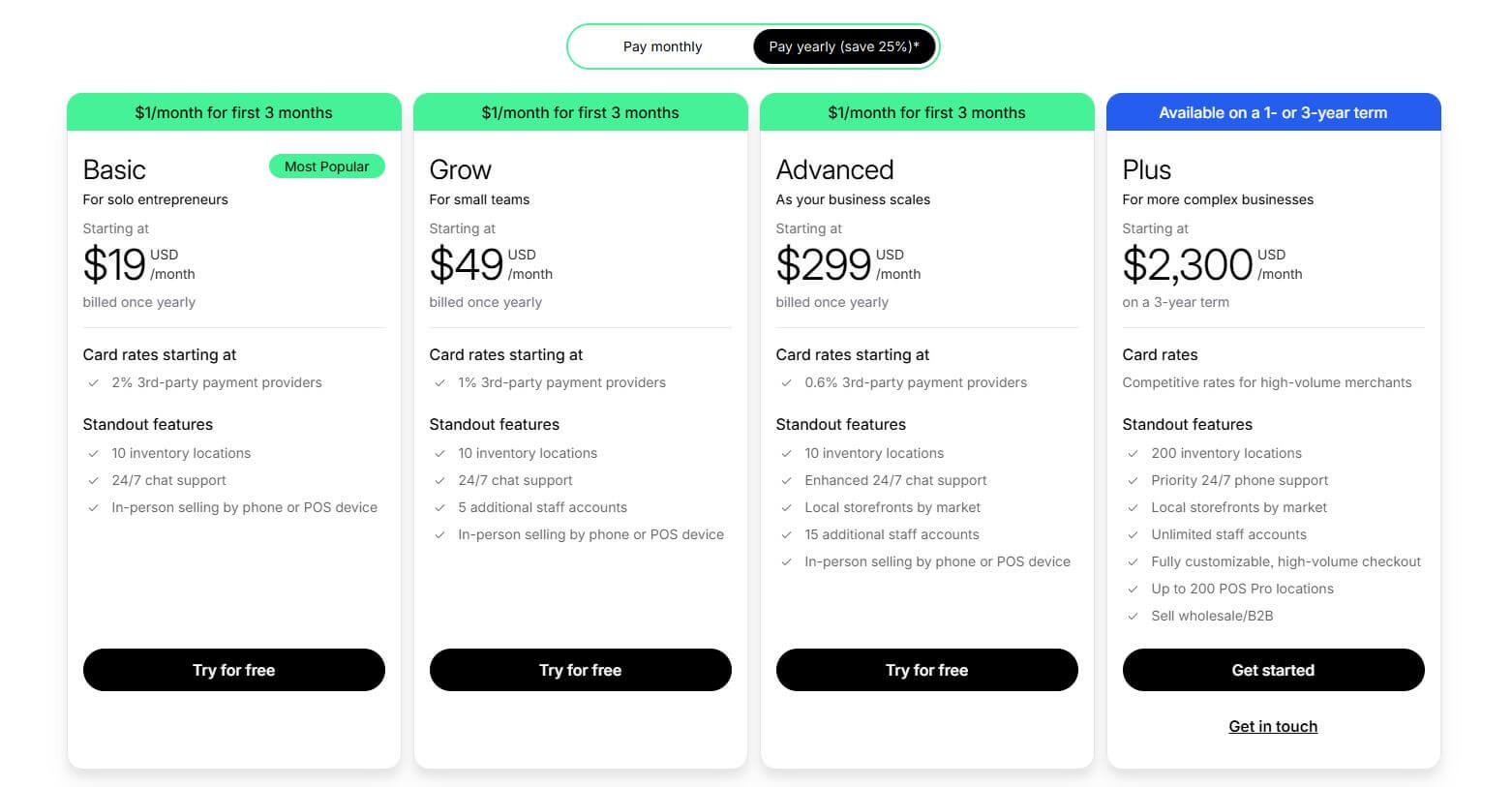
MyShopify works with all Shopify pricing tiers. You can start with the Basic Shopify plan, which includes:
- Full access to core store features including SSL
- Secure checkout and payment tools
- Access to customer support
As your store grows, you can upgrade to Shopify or Advanced Shopify plans to unlock more advanced tools, better analytics, and lower transaction fees.
In short, MyShopify is a fully capable platform, the subdomain is just a starting point. What matters most is how each store is run, which is what we’ll explore next.
How Does MyShopify Work?
When you sign up for Shopify, your store is automatically given a unique subdomain ending in .myshopify.com – like yourstorename.myshopify.com.
This is part of Shopify’s infrastructure and acts as your store’s backend URL.
Most store owners use this subdomain to:
- Manage products and collections
- Process orders and refunds
- Access analytics and customer data
While it’s functional, this isn’t typically the domain customers see.
Frontend vs. Backend Domains
You can connect a custom domain (like yourbrand.com) to your store for a more professional, branded appearance. Customers will see this custom domain, even though your store still runs on the MyShopify platform behind the scenes.
Secure Shopping Experience

When someone places an order through your store:
- The checkout is encrypted with SSL for data protection
- Payments are processed through secure gateways like Shopify Payments, PayPal, or Stripe
- Shopify handles hosting, uptime, and backend security
In short, MyShopify is your store’s engine, powering everything from product uploads to payments, while your custom domain is like the storefront sign your customers see.
Pros and Cons of Using the myshopify.com Domain Name
Using the default myshopify.com domain is convenient, especially when you’re just getting started.
But while it’s functional, it comes with a few trade-offs in terms of branding and trust.
Here’s a quick look at the pros and cons:
Pros
- No need to buy a domain, you get a working store instantly
- Perfect for beginners or testing new products
- All Shopify features are fully available
- Easy to share a quick link with suppliers or partners
- Zero setup required, just sign up and start selling
Cons
- Looks unprofessional or unfinished to potential buyers
- Red flag for scam stores, even if yours is legit
- Doesn’t help build brand recognition or trust
- Can hurt SEO and domain credibility
- Makes it harder to create branded email addresses or marketing materials
Tips to Spot Scam MyShopify Stores
Scammers are getting smarter, and so should online shoppers.
Many scam stores use free MyShopify subdomains to launch fast, disappear faster, and leave unsuspecting buyers with empty wallets.
But if you know what to look for, most of these fake stores are easy to spot.
Here are 7 detailed checks that can help you avoid falling into a trap:
1. Examine the Domain — MyShopify Is Not the Issue, But Branding Matters

A myshopify.com subdomain isn’t inherently suspicious — many new or small businesses use it.
But scammers rarely invest in a custom domain, because they don’t plan to stick around.
- A store using brandname.com signals intent to build long-term trust.
- Scam stores often stick with brandname.myshopify.com or slightly altered names (e.g.,nikeclearance.myshopify.com) to mimic real brands.
Smart move: Search the domain on Google. If it returns nothing but the store itself, or multiple scam warning threads, that’s a problem.
2. Look for Real Contact Information – Not Just a Form
A trustworthy store wants customers to reach them.
That means you should expect:
- A clearly listed business email (ideally using a custom domain, not Gmail)
- A physical address, even if it’s a PO box
- Possibly a phone number or customer support link
Many scam stores hide behind contact forms with no other way to follow up — a classic sign they don’t expect repeat customers.
Watch out for:
- No email address listed
- Broken or fake addresses (Google them!)
- Vague “Contact Us” pages with no substance
3. Check for Reviews – Beyond Just the Site Itself

Scam stores often disable reviews on their site or only show glowing, generic feedback. Real businesses get talked about elsewhere — and that’s where you should look.
Search for:
- Independent reviews on Trustpilot, SiteJabber, or Reddit
- Mentions in forums or niche communities (e.g., sneaker groups, beauty subs)
- Google results like “[store name] reviews” or “[store name] scam”
If you can’t find a single third-party mention, or you find multiple scam reports, stay away.
A social media presence isn’t everything – but its absence can be telling.
Check if the store has:
- Active social accounts with recent posts
- Genuine engagement (real comments, not bots)
- Links that match the store’s domain
Scam stores often set up throwaway Instagram pages with stock photos and zero activity. Some even use stolen content or impersonate real brands.
Tip: Reverse image search for a product photo. If it appears across many unrelated sites, it’s probably stolen.
5. Inspect Refund and Shipping Policies, Not Just If They Exist, But How They’re Written

Scammers sometimes copy-paste refund pages from real brands. But the details often don’t hold up.
Read carefully:
- Are return windows reasonable (e.g., 14–30 days)?
- Do they specify how to request a refund or return?
- Is there a real return address, or just vague language?
Look for contradictions, typos, or too-good-to-be-true guarantees. Some scam pages say “no returns accepted under any circumstances”. A giant red flag.
6. Analyze the Checkout Experience for Red Flags
Once you add something to the cart, pay attention to how the site behaves.
Check for:
- Unfamiliar payment processors or crypto-only options
- Pages that redirect strangely or don’t look secure
- Missing trust badges (SSL, payment icons, secure checkout notices)
Even on MyShopify, the checkout should look like a real Shopify checkout. If it feels janky or off-brand, pause before entering any card info.
7. Use Common Sense – Scam Stores Prey on Desperation and Deals
If a store is offering AirPods for $20 or high-end sneakers at 80% off, you’re not getting a deal. You’re being baited.
Scam shops thrive by exploiting urgency:
- “Today Only!” countdown timers
- Popups saying “Only 2 Left!”
- Prices that feel too good to be real
Ask yourself: Would a real brand offer this price on a no-name website with no reviews?
What to Do If You’re Scammed by a MyShopify Store
If you’ve fallen victim to a scam store hosted on a MyShopify domain, don’t panic, you’re not powerless.
While the scammer may have vanished, there are clear steps you can take to try to recover your money and help others avoid the same trap.
1. Act Quickly, Start with Your Payment Provider
The first and most important step is to contact your bank or payment provider immediately.
Depending on how you paid:
- Credit card: Request a chargeback and report the transaction as fraudulent.
- PayPal: Open a dispute under “Item not received” or “Significantly not as described.”
- Shopify Payments: If the store used Shopify’s own payment gateway, you may have extra protection – keep a record of all order confirmation emails and receipts.
The faster you act, the better your chances of getting your money back.
2. Report the Store to Shopify
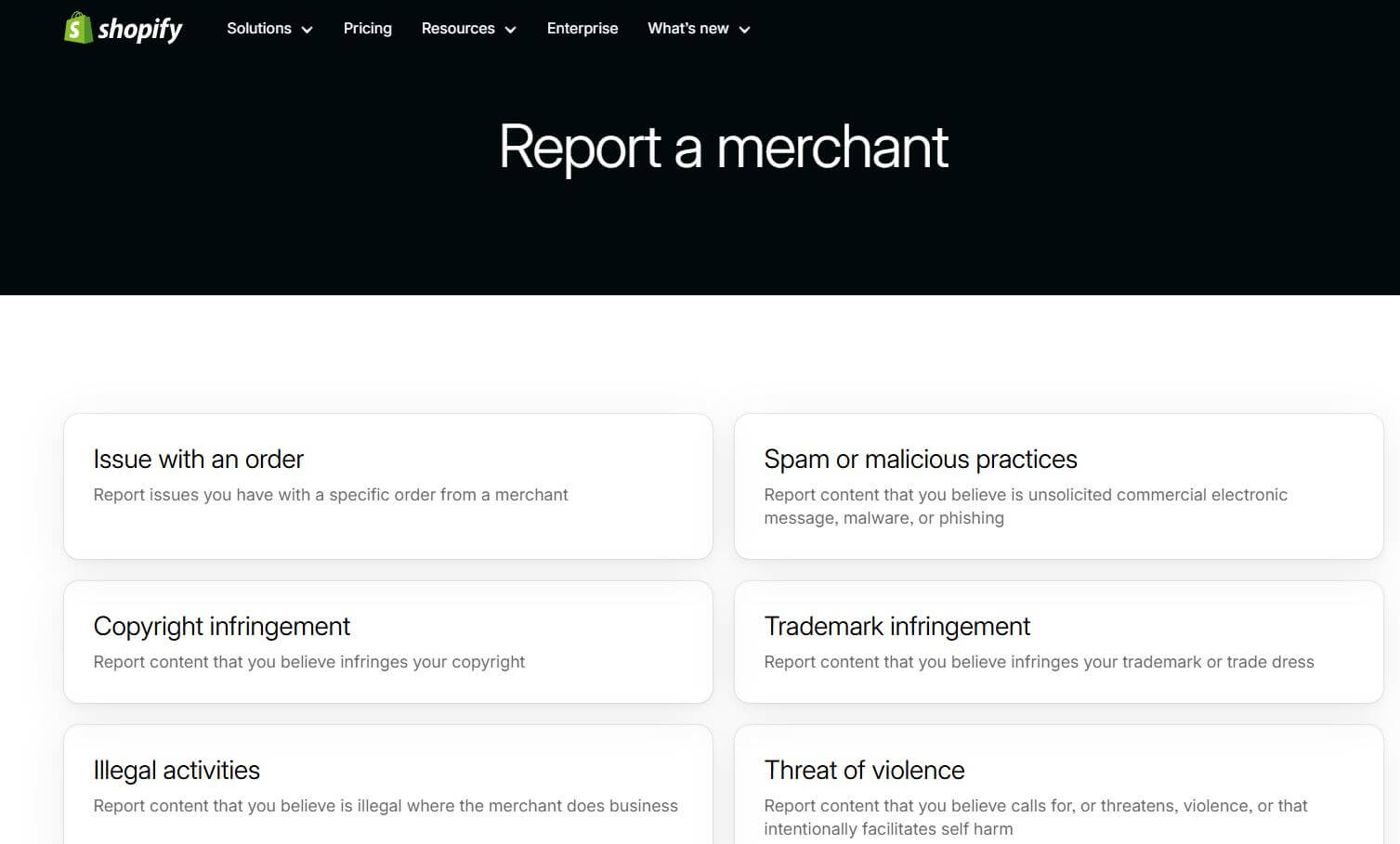
Even though Shopify doesn’t run the store itself, they take scams seriously. You can report a fraudulent site to Shopify.
Include:
- The full store URL (e.g.,scamshop.myshopify.com)
- A brief summary of what happened
- Screenshots of the order confirmation or messages (if available)
If Shopify confirms a violation, they may suspend or take down the store altogether.
3. Leave Public Warnings Where Others Can See Them
Help others avoid the same mistake by posting on:
- Trustpilot, SiteJabber, or other review platforms
- Relevant threads on Reddit, Quora, or product forums
- Social media (tag Shopify’s support team if needed)
Real user warnings go a long way in flagging shady stores and boosting public visibility.
4. Monitor Your Accounts for Any Unusual Activity
If you share personal info (address, phone, email, etc.), stay alert.
- Watch for phishing emails or fake delivery notices
- Consider setting up fraud alerts with your credit bureau
- Never reuse passwords across multiple sites, change them if you did
Scam stores sometimes sell stolen info to third parties, so don’t assume the risk ends with the failed transaction.
Yes, it’s frustrating, but you’ve gained valuable insight. Now you know what scam stores look like, how they operate, and what red flags to catch next time.
Sharing that knowledge could help someone else avoid the same mistake.
Remember:
Getting scammed can happen to anyone. What matters is how you respond, and whether you use that experience to shop smarter moving forward.
How to Protect Yourself When Shopping Online

Avoiding scam stores isn’t just about spotting red flags, it’s also about building smart, protective habits every time you shop.
Whether it’s a MyShopify store or any other platform, these strategies will help you stay safe, save money, and shop with confidence.
- Always Research Before You Buy – Google the store name, look for external reviews, and check if anyone has reported the site as a scam. If the only result is the store itself, proceed with caution.
- Use Secure Payment Methods – Stick to credit cards or PayPal. These offer fraud protection and the ability to reverse charges. Avoid crypto or wire transfers, you won’t get that money back.
- Double-Check the URL – Look for HTTPS, correct spelling, and brand consistency. Scam sites often imitate real stores with subtle typos or misleading subdomains like nike-outlet-deals.myshopify.com.
- Read the Policies Carefully – Check for clear return, refund, and shipping policies. If they’re missing or overly vague, that’s a major red flag.
- Save All Receipts and Emails – Take screenshots of your order confirmation, payment proof, and any chat or email exchanges. These are crucial if you need to file a dispute.
- Watch Out for Unrealistic Deals – “80% off” offers on popular products are usually bait. If the price seems too good to be true, it probably is.
- Trust Your Gut – If something feels off, like a rushed design, sloppy grammar, or a checkout that looks unfamiliar, pause. It’s better to miss a deal than lose your money.
Frequently Asked Questions
Is MyShopify Legit?
Yes, MyShopify is 100% legitimate. It’s the default subdomain provided when someone creates a store using Shopify. Many small businesses and new sellers use it during setup or testing phases. The domain itself isn’t the issue, what matters is how the store is run.
Why Do Scam Stores Use MyShopify Domains?
Scammers use MyShopify domains because they’re free, fast to set up, and don’t require a custom domain or real business registration. They can launch a fake store in minutes, run a quick campaign, and disappear just as quickly. That’s why it’s important to vet the store, not just the platform.
The Difference between MyShopify and Shopify
Shopify is the full e-commerce platform that powers online stores.
MyShopify.com is the default subdomain Shopify gives each store owner (e.g.,brandname.myshopify.com) so they can start building their store right away.
Once the store is ready, most businesses connect a custom domain for better branding and trust.
Are There Any Reliable Reviews for MyShopify Stores?
It depends on the store, not the domain. You won’t find centralized reviews for all MyShopify stores because each one is unique.
The best approach is to search “[store name] reviews” on platforms like Trustpilot, Reddit, or SiteJabber.
Be cautious if there are no reviews or if all feedback looks fake or overly polished.
Are There Any Reliable Reviews for MyShopify Stores?
Yes, there are reliable reviews for MyShopify stores. Before making a purchase, check both the store’s website and external review websites for feedback from other customers.
This will help you make a more informed decision about the store’s legitimacy. Keep in mind that Shopify is a legit e-commerce platform, but some individual stores may not be.
What to Do If I Get Scammed on MyShopify?
If you suspect you have been scammed after purchasing a MyShopify store, contact your bank or credit card company to report the fraud.
They may be able to help you recover your funds. Additionally, report the incident to Shopify’s support team so that they can investigate and take appropriate action against the fraudulent store.
How Can I Ensure a MyShopify Store Sells Legitimate Products?
To ensure that a MyShopify store sells legitimate products, take the time to do some research. Look for clear product descriptions, high-quality images, and a professional-looking website.
Additionally, investigate the store’s reputation by searching for customer reviews and ratings. It’s also a good idea to check if the store has a clear return and refund policy, as well as contact information for customer service.
Do Most MyShopify Stores Have a Secure Ordering Process?
Most MyShopify stores use Shopify’s secure, PCI-compliant system for processing payments. This means that your payment and personal information are encrypted and secure.
However, double-checking for additional security measures, such as the “https” URL prefix and a lock icon in the address bar is always a good idea.
These indicate that the website has a secure connection for transmitting sensitive information.
Is MyShopify Legit: A Recap
MyShopify, which is part of the Shopify platform, has been known to carry a bit of a stigma.
This is mainly because some businesses that use MyShopify domain names have been associated with long shipping times, poor customer support, and questionable practices.
However, it’s important to remember that MyShopify is not a scam but a service Shopify provides for online store owners.
When determining if a specific MyShopify store is legitimate, you should conduct your due diligence to research the store and its products.
With the knowledge that the Shopify platform is indeed legitimate, you can focus on finding reliable stores within the platform to suit your business needs.
To aid in your decision-making, Shopify offers trial periods and resources that can provide insights into the platform and its stores. Explore these options to gather the necessary information before making any decisions.
If you’re looking to source products from China, we at NicheDropshipping are here to help. Request a free quote from us and let our expertise work for you, ensuring you find high-quality products for your MyShopify store.

