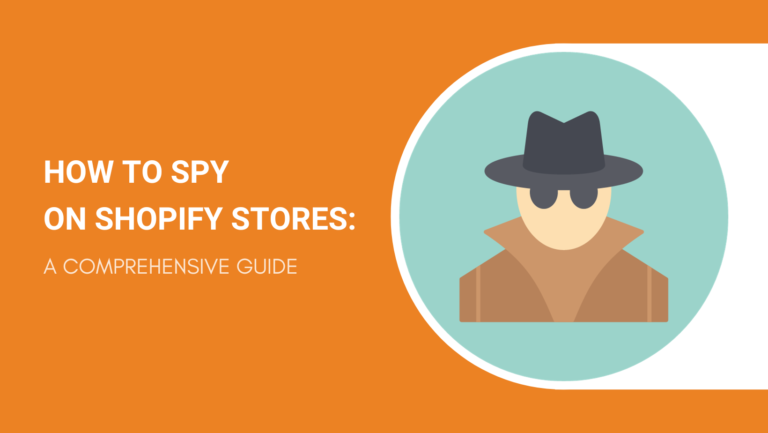Spying on Shopify stores is a crucial aspect for businesses to gain insights into their competitors’ strategies and overall eCommerce market.
Knowing what they are doing well and where they are falling short can help you adapt and improve, ultimately leading to greater success for your own store.
This article aims to equip you with information on various ways to spy on Shopify stores effectively, thus giving you a competitive edge in your eCommerce journey.
By understanding different methods and tools, you can decipher your competitors’ strengths and weaknesses and use these insights to enhance your own strategies.
Let’s dive right into it!
Key Takeaways
- Discover the importance of spying on Shopify stores to gain valuable insights into competitors’ strategies.
- Learn about various methods and tools to effectively analyze competitors in the Shopify ecosystem.
- Use the obtained information to improve your own store’s performance and surpass your competition.
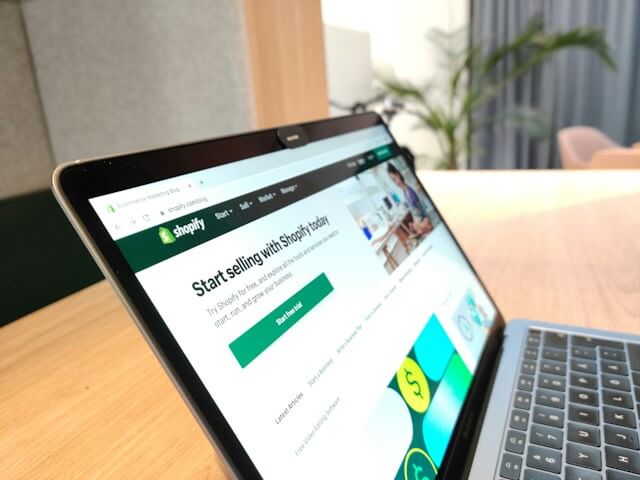
Why Spy on Shopify Stores?
Shopify spying involves monitoring and analyzing the strategies and performance of other Shopify stores, especially successful ones.
There are several reasons why spying on Shopify stores is both purposeful and important:
1. Identifying Strong Competition.
Knowing your major competitors can help you understand the current market and which strategies are most effective. You can analyze their store designs, product selections, and pricing to determine what works.
2. Adopting Successful Strategies.
Observing successful Shopify stores can reveal their tactics to engage customers, such as their social media presence or email marketing campaigns.
You can then adapt and implement these strategies in your own store to increase sales and customer engagement.
3. Innovating Based on Market Trends.
By spying on popular Shopify stores, you can spot emerging trends and understand what products or services are in high demand. This allows you to capitalize on these trends and incorporate unique offerings in your store.
4. Improving Store Design and User Experience.
Studying the layout, navigation, and aesthetics of well-designed Shopify stores can provide valuable insights into improving your own store’s appearance and overall user experience.
Setting Your Objectives
Before diving into spying on Shopify stores, you need to set your objectives. Establishing clear goals helps guide your research and keeps you focused on the aspects that matter most for your business.
For instance, if you want to learn about your competitors’ marketing strategies, concentrate on their advertising channels and promotional approaches. This can involve social media campaigns, email marketing, and even influencer partnerships.
Regarding product selection, you might want to examine the range of items your competitors offer and their bestselling products. Analyze the trends and customer preferences in order to improve your inventory or expand your product categories.

Pricing is another key aspect to consider. Monitor how your competitors price their items and offer discounts or special offers.
Studying their pricing strategies can help you identify potential changes needed for your store, such as adjusting your prices or implementing unique pricing structures.
Remember, setting your objectives beforehand will streamline your research process and allow you to concentrate on the steps required to succeed in the competitive Shopify environment.
So consider your business goals, and craft a strategy that specifically targets the vital areas of marketing, product selection, and pricing.
6 Different Ways to Spy on Shopify Stores (With Tools and Resources)
1. Use Spy Tools.
The first step in spying on Shopify stores is to identify your competitors. Who are the other players in your niche market?
Once you have a list of potential competitors, it’s time to start gathering more information about them by conducting competitive analysis. Here, you’ll dive deeper into their strategies, strengths, and weaknesses.
This is where Shopify spy tools come in handy. These tools can help you get an overall view of your competitors’ ecommerce websites and gain valuable insight into their strategies.
Pay attention to the user interface of their stores— is it easy to navigate and user-friendly? You can learn a lot from their website design and try to implement the best practices in your own store.
Keep an eye on your competitors’ best-selling products, as this can indicate what’s popular in the market and help you offer similar items in your store.
Furthermore, analyze their marketing techniques and customer engagement strategies. Are they using social media effectively? Do they have a strong email marketing campaign?
By conducting a detailed competitive analysis, you can uncover tactics to stay ahead and set your store apart from the Shopify competitors.
Remember to keep it brief but comprehensive, focusing on the key aspects that will provide valuable insights into your competitors’ strategies.

Tools and Resources
Ali Hunter
Ali Hunter is a great tool for spying on Shopify stores. You can use it to discover top-selling products and understand their sales and traffic sources.
To make the most out of Ali Hunter, analyze your competitors’ strategies, and apply the insights to optimize your own store.
BigSpy
BigSpy offers a comprehensive database of ads from various platforms, such as Facebook and Instagram. You can use this tool to keep an eye on your competitors’ ad campaigns.
Discover the best-performing ads in your niche and use these insights to create your own high-converting campaigns.
DataHawk
DataHawk is an excellent resource for tracking eCommerce performance metrics. It helps you monitor product rankings, competitor store performance, and overall market trends.
To effectively use DataHawk, track your competitors regularly and identify new opportunities to improve your store’s performance.
Koala Inspector
Koala Inspector is a browser extension that easily helps you analyze Shopify stores. You can find out your competitors’ Shopify theme, best-selling products, installed apps, and more.
Use Koala Inspector to gain in-depth insights into your rivals’ strategies and identify areas of improvement for your own store.
Sell The Trend
Sell the Trend is a popular spying tool for discovering trending products on Shopify. It helps you identify hot products that are gaining popularity in the market.
To make the most of Sell the Trend, regularly check for trending products and consider adding them to your store’s offerings.
Xpareto
Xpareto is a useful tool for finding successful Shopify stores and learning from their strategies. It lets you see their top-selling products, traffic sources, and overall store performance.
Apply these insights to your own store to improve your product offerings, marketing strategies, and overall performance.

2. Analyze Store Design and User Experience.
It’s essential to evaluate your competitors’ store layout, design elements, and user experience.
First, check their website’s overall layout and organization. Consider how they present products, arrange menus, and use visuals to guide users. Determine if their design is appealing to your target audience.
Mobile responsiveness is crucial in today’s online shopping landscape. Test their site on various devices to see if it adapts well to different screen sizes, ensuring a smooth browsing experience for customers.
Keep in mind that a highly responsive site can improve customer satisfaction and lead to higher conversion rates.
Navigation is another important aspect of user experience. Observe how easy it is to navigate your competitors’ websites, locate products, and access essential pages like the shopping cart and checkout.
If your competitors have a seamless navigation structure, consider implementing similar strategies into your own store.
Lastly, pay attention to the site’s speed and performance. A fast-loading website can enhance the user experience, encourage customers to explore your store and potentially increase sales.
If your competitors’ sites load quickly, work on optimizing your own store’s performance to keep up with the competition.
Tools and Resources
BuiltWith
BuiltWith is a tool for analyzing a website’s technology stack. It allows you to learn about the various apps, tools, and platforms used to create the site.
This knowledge can help you understand the design and development aspects of your competitors’ Shopify stores and plan your own store accordingly.
PageSpeed Insights
PageSpeed Insights is a Google tool that allows you to assess the performance and speed of your Shopify store.
Slow loading times can negatively impact user experience, leading to high bounce rates and lost sales.
Use PageSpeed Insights to identify areas for optimization, ultimately improving your site’s performance and user experience.

Optimizely
Optimizely is a platform for A/B testing and experimentation.
By testing different design elements, layouts, and features, you can determine which options resonate the most with customers and optimize your Shopify store accordingly.
Additionally, you can use Optimizely to understand what works well for your competitors and incorporate these insights into your store’s design.
UXCam
UXCam offers session recordings and heatmaps to help you understand user interactions on your Shopify store.
Analyze this visual data to discover any obstacles preventing users from converting or engaging with your store.
By identifying and addressing these issues, you’ll improve the overall user experience, which can lead to increased sales and customer satisfaction.
3. Evaluate Product and Pricing Strategies.
It’s important to evaluate your competitors’ product and pricing strategies on Shopify stores. To do this effectively, follow these steps:
First, analyze their product offerings by browsing through their store catalog. Look for patterns in their product selection, such as popular niches, unique items, and their target audience.
This will help you better understand their strategy and identify potential gaps in your own product line.
Next, observe their pricing models. Some stores might follow a price skimming strategy, where they launch products at higher prices and gradually lower the price over time.
Others might use competitive pricing, where they set prices based on competitor rates. Assess your competitor’s strategy and compare it to your own.
Inventory management is another aspect to consider. Evaluate how often your competitors update their store with new products, and how they handle items going out of stock.
Efficient inventory management can be crucial to a store’s success, so keep an eye on how your competitors deal with these situations.
Lastly, examine your competitors’ positioning and sales tactics. Analyze the language and messaging on their product pages and promotional materials.
Pay attention to any recurring themes, such as product quality, affordability, or exclusivity. These clues will give you insights into their overall marketing strategy and help you refine your own.
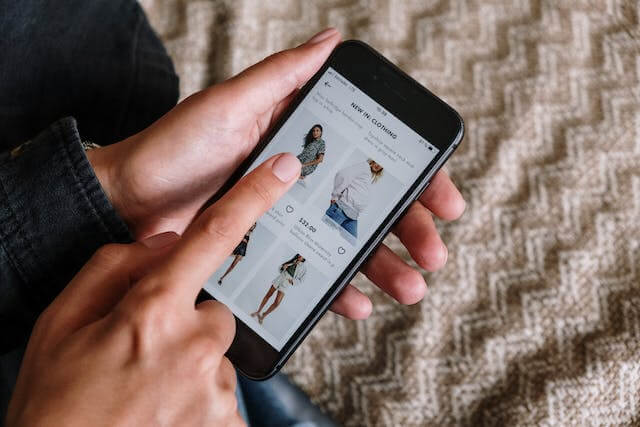
Tools and Resources
Google Alerts
Google Alerts allows you to monitor the web for interesting and relevant content based on specific keywords or phrases related to your competitors or their products.
You can set up alerts to receive email notifications whenever a new result appears online. This helps you stay informed about your competitors’ product launches, promotions, and other changes that might affect your business.
To use Google Alerts effectively, choose targeted keywords and terms that represent your competitors’ brand names, product names, or industry-specific terms.
Google Shopping
Google Shopping is a comparison shopping platform that allows consumers to search for products and compare offers from different retailers. You can use this tool to monitor your competitors’ pricing and promotional strategies.
Simply input relevant product keywords into the search bar, and Google will return a list of Shopify stores and other online retailers selling similar items.
By comparing their pricing and offers, you can gain insightful information into your competitors’ pricing strategies and see where you stand in the market.
ImportYeti
ImportYeti is a tool that provides insight into Shopify store suppliers by revealing their product sources and suppliers.
Analyzing your competitors’ supplier information can help you identify trends, product quality markers, and pricing strategies.
To use ImportYeti effectively, search for your competitor’s store name, explore their suppliers’ information, and compare their product sourcing and prices to make more informed decisions for your own store.
PriceSpy or PriceRunner
PriceSpy and PriceRunner are price comparison websites that allow users to find the best prices for products across different retailers.
By searching for specific product names or categories, you can quickly see how your competitors are pricing their products and adjust your own pricing strategy accordingly.
Use these websites to gather information on pricing trends and identify potential pricing gaps in the market that your store could fill.

RetailTower
RetailTower is an eCommerce product data management tool that helps you monitor your competitors’ product catalogs and prices.
This tool allows you to monitor prices, promotion changes, and stock levels across multiple platforms, making it easy to analyze your competitors’ product and pricing strategies.
To use RetailTower, simply create an account, add your competitors, and monitor their pricing and product listings to stay ahead of the game.
4. Gain Marketing Strategy Insights.
It’s crucial for you to gain insights into your competitors’ strategies to elevate your eCommerce game. One way to do this is by examining their content marketing approaches.
Check out their blog posts, social media platforms, and other content they produce to understand their target audience, messaging, and goals.
Similarly, you should pay attention to their email campaigns. Sign up for their newsletters and promotional emails to analyze the frequency, layout, design, and content of their messages.
This will allow you to understand what works for them and how to adapt or improve those strategies for your own store.
In addition to content and email, it’s essential to analyze your competitors’ SEO strategies. Take a look at their website’s structure, keyword use, backlinks, and metadata to determine what techniques they’re using to rank higher on search engines.
You can use online tools or other SEO analysis platforms to give you valuable insights and make it easier for you to improve your store’s visibility.
Lastly, don’t forget to evaluate their online advertising efforts. Examine their ads on social media, search engines, and other channels to determine their targeting, ad spend, and offers.
This information will help you identify opportunities for your own campaigns.

Tools and Resources
Ahrefs
Ahrefs is a powerful tool for analyzing backlinks, keywords, and content related to your competitors’ Shopify stores.
With Ahrefs, you can easily uncover your competitors’ top-performing pages and learn about their link-building strategies. To use Ahrefs effectively, follow these steps:
- Enter your competitor’s Shopify store URL into the Ahrefs Site Explorer.
- Analyze their backlinks, organic keywords, and top-performing content.
- Identify their tactics to acquire high-quality backlinks and rank for specific keywords.
- Apply these insights to improve your own marketing strategy and stay ahead of the competition.
BuzzSumo
BuzzSumo is an excellent tool for discovering the most shared and engaging content from your competitors’ Shopify stores.
This information can help you understand what type of content resonates with your target audience and adapt your content strategy accordingly.
To benefit from BuzzSumo, follow these steps:
- Enter your competitor’s Shopify store URL into the BuzzSumo search bar.
- Browse the most shared content and analyze its topics, formats, and engagement metrics.
- Note the types of content that generate the most shares, comments, and likes.
- Craft your own content to address similar topics or adopt similar formats, ensuring it’s relevant and engaging for your audience.
SEMrush
SEMrush is an all-in-one marketing toolkit that offers a wealth of information about your competitors’ Shopify stores, including their organic search, paid search, and display advertising strategies.
Utilize SEMrush to uncover valuable insights about your competitors by following these steps:
- Enter your competitor’s Shopify store URL into the SEMrush search bar.
- Examine their organic search performance alongside their chosen keywords and the traffic they’re generating.
- Investigate their paid search strategies, including their ad copy and budget allocations.
- Analyze their display advertising campaigns to identify their target audience, ad creatives, and publisher networks.
- Use this information to fine-tune your marketing strategy and outperform your competitors in organic search, paid search, and display advertising.
Leveraging these powerful tools will enable you to gather invaluable insights into your competitors’ marketing strategies, refine your own tactics, and stay ahead of the competition.
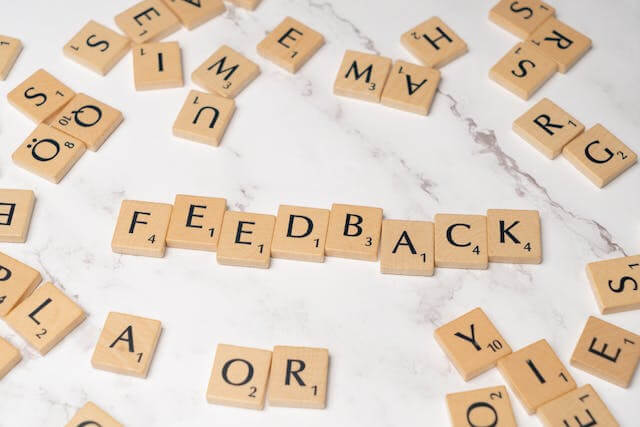
5. Look Into Customer Engagement and Feedback.
Another important aspect of spying on Shopify stores is analyzing their customer engagement and feedback.
By doing so, you can get insight into their strengths and weaknesses while learning about the aspects customers appreciate or get frustrated with.
To start your investigation, examine the customer reviews on the competitor’s store. They can offer valuable insights into the products and overall shopping experience.
Pay attention to both positive and negative reviews to understand what sets your competitor’s store apart from yours.
Tools and Resources
Crazy Egg
Crazy Egg is a web analytics tool focused on visualizing user behavior. Using heatmaps, scroll maps, and click maps, it helps you identify customer interactions and preferences on your site. To make the most of Crazy Egg, follow these steps:
- Sign up for a Crazy Egg account and install the tracking code on your Shopify store.
- Set up a heatmap for your key pages, such as the homepage or product pages, and decide on a duration for the tracking.
- Analyze the gathered data to identify popular sections, user flow, and potential issues that may impact customer engagement.
Crazy Egg can help you make informed decisions about store layout, user experience, and product positioning based on data-driven insights gathered from your site visitors.
Google Analytics
Google Analytics is a valuable tool for measuring user behavior on your Shopify store.
Setting up an account and adding the tracking code to your store can gather insights about customer navigation, popular products, and conversion rates.
Use this data to inform your design decisions and improve the user experience for your potential customers.
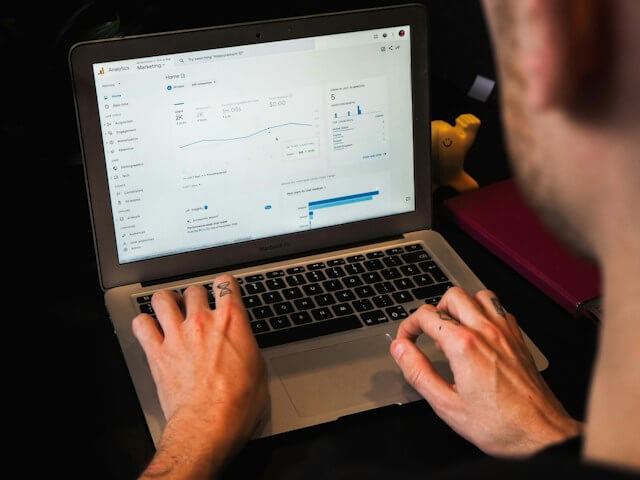
Looker Studio (formerly Google Data Studio)
Looker Studio helps you visualize data from various sources, including Google Analytics. It allows you to create custom reports and dashboards that are easy to digest.
Use this tool to gain insights into your competitors’ stores by examining their user behavior trends and comparing them with your own data.
This will assist you in determining what’s working well and what needs improvement in your own store.
SimilarWeb
SimilarWeb is an eCommerce analytics platform that offers valuable data to understand your competitors’ traffic sources, marketing channels, and customer engagement patterns.
To harness the power of SimilarWeb, follow these guidelines:
- Visit SimilarWeb’s website and enter your competitor’s Shopify store URL in the search bar.
- Review the data presented, such as traffic sources, countries, and referral sites, to identify potential improvements to your own store.
- Monitor the keywords that drive organic and paid search traffic to your competitors’ websites and adjust your content and advertising strategy accordingly.
By using SimilarWeb, you can gain insights into your competitors’ tactics and make data-driven decisions to improve your own engagement and performance, which will ultimately lead to a more successful Shopify store.
Utilizing social media platforms can provide valuable insights into your competitors’ strategies and help you spy on their Shopify stores.
By examining their social media pages, you can better understand their approach to marketing, promotions, and customer engagement.
To begin, take note of their posting frequency and content types.
Do they share product images, behind-the-scenes footage, or customer testimonials? Are they using high-quality visuals and engaging copy? Is user-generated content a part of their strategy?
With these findings, you can adapt and improve your own social media content plan.

Next, analyze your competitors’ advertising campaigns on these platforms. Look at their sponsored posts and ads to determine their target demographics and messaging.
Do they offer discounts, promote new products, or create urgency with time-sensitive offers? Understanding their ad strategies can help you refine your own advertising approach.
Interaction with followers is another crucial aspect to observe. How do they respond to comments and messages? Are they proactive in gathering feedback?
Evaluating their customer engagement can help you create a more effective social media management strategy for your Shopify store.
Lastly, don’t forget to study their hashtag usage. On platforms like Instagram and Twitter, hashtags can significantly impact visibility. Identifying relevant and high-performing hashtags can broaden your content’s reach and help you stay competitive in the market.
Tools and Resources
Facebook Ads
Facebook Ads provide a goldmine of information on your competitors’ ad campaigns. You can use this information to analyze their target audience, ad creative, and ad performance.
To access Facebook Ads, simply search for a competitor’s page, click on “Page Transparency” and then “See All Ads.”
You will be able to view all active ads and get insights on their messaging and design.
Use these learnings to improve your own Facebook ad campaigns and target the right audience.
Instagram Insights
Instagram Insights is a powerful tool for understanding your competitors’ content and engagement on Instagram.
While you can’t directly access a competitor’s Instagram Insights, you can still gather valuable information by analyzing their posts, comments, and likes.
This can give you an idea of their popular content and the topics that resonate with their audience.
To get started, visit your competitor’s Instagram profile, take note of their post frequency, hashtags, and the type of content they share. Apply these insights to enhance your own Instagram strategy.

Meta Ad Library
The Meta Ad Library is an excellent resource for conducting competitive research on Facebook and Instagram ads. It allows you to search for ads by keywords or by the advertiser’s name.
Once you find the ads, you can review their creative elements, ad spend, impressions, and audience demographics.
This information can be instrumental in understanding your competitors’ ad strategies and identifying areas where you can differentiate your own Shopify store.
To access the Meta Ad Library, visit here and enter your search query.
Twitter and Pinterest Insights
While Twitter and Pinterest don’t have dedicated insights tools like Facebook and Instagram, there are still ways to analyze your competitors’ activities on these platforms.
To gather insights on Twitter, monitor their tweets, retweets, and favorites to identify their most engaging content and topics. Additionally, pay attention to their follower counts, interactions, and the hashtags they use.
For Pinterest, it’s important to analyze their pins, repins, and boards. Look for trends and themes in their content to identify what resonates with their audience.
Use these insights to optimize your own Twitter and Pinterest strategies and stay ahead of the competition.
Metrics to Monitor While Spying on Shopify Stores
1. Shop Traffic
Monitoring the traffic of your competitors’ Shopify stores will give you insights into their online visibility and potential customer reach.
Analyzing their sources of traffic and identifying peak times can help you implement similar strategies and drive organic growth in your business.
2. Sales and Revenue
Keeping track of sales and revenue metrics will help you gauge the overall performance and profitability of your competitors’ stores.
Comparing your own store’s performance with your competitors’ will allow you to identify areas for improvement and develop better store management strategies.
Look for revenue figures through industry reports, third-party analysis, or sometimes even press releases.
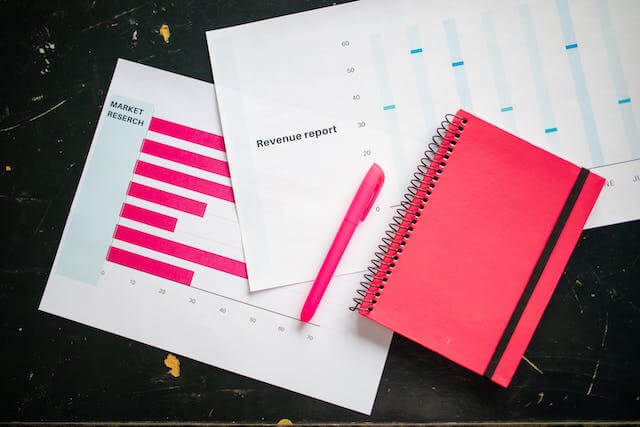
3. Best Sellers
Identifying the best-selling products on your competitors’ Shopify stores can help you detect the most in-demand items in your niche.
Analyzing these best sellers can help you improve your own product offerings and develop new strategies for pricing, promotions, and inventory management.
You can utilize tools like Koala Inspector to gather information about top-performing products.
4. Ad Campaigns
Monitoring your competitors’ advertising campaigns across platforms like Google Ads, Facebook Ads, and Instagram Ads can give you insights into their marketing strategies.
Assess their ad creatives, target audiences, and ad spend to gain valuable information. You can employ spy tools that specialize in monitoring ad campaigns of Shopify stores.
Learning from Competitors’ Strengths and Weaknesses
Analyzing successful Shopify stores can provide valuable insights that you can use to enhance your own business.
To start, identify your direct and indirect competitors. Then, dive into their value proposition, products, pricing, and branding strategy.
By analyzing their strengths, you can better understand which strategies are working well and adopt them for your own store.
For example, study their customer experience, website design, and product presentation. This will help you in creating a better experience for your customers as well.
Additionally, pay close attention to their weaknesses and mistakes. These areas can work as an opportunity for you to differentiate yourself and gain a competitive edge.
For instance, if you notice a competitor has poor customer service or lacks a specific product category, you can invest in superior customer support or expand your product offerings.

Here are some ways to effectively analyze competitors’ Shopify stores:
- Customer Reviews: Read customer reviews and feedback on their products and services. This will give you an idea of what customers like and dislike about their store.
- Social Media: Monitor their social media profiles and interaction with customers. Look for successful content and engagement strategies to implement in your own social media campaigns.
- Website Metrics: Analyze their website performance, traffic sources, and overall user experience. Tools like SimilarWeb, Alexa, and Google Analytics can help you with this task.
- Promotional Strategies: Observe their marketing campaigns and promotional offers. Understand which techniques resonate with your target audience and, if applicable, incorporate them into your own marketing plan.
Remember, the objective of spying on Shopify stores is not to copy them entirely but to identify best practices and opportunities for improvement in your own store.
With this friendly approach, you’ll be well on your way to building a successful eCommerce business that stands out from the competition.
Implementing Insights into Your Strategy
You might be curious how to ethically use the information you gathered from spying on Shopify stores to improve your own business strategy. Here are some ways you can use insights impactful on your eCommerce journey.
1. Analyze the Best-Selling Products of Your Competitors.
This will help you understand customer preferences and identify potential gaps in the market. Incorporate those insights into your product selection, and be sure to differentiate your offerings to make them unique and attractive to your target audience.
2. Pay Attention to Successful Marketing Strategies Employed by Your Competitors.
Adapt those techniques to your brand, ensuring your messaging aligns with your core values and target audience. Use tools and strategies to monitor the effectiveness of your marketing efforts and make adjustments accordingly.
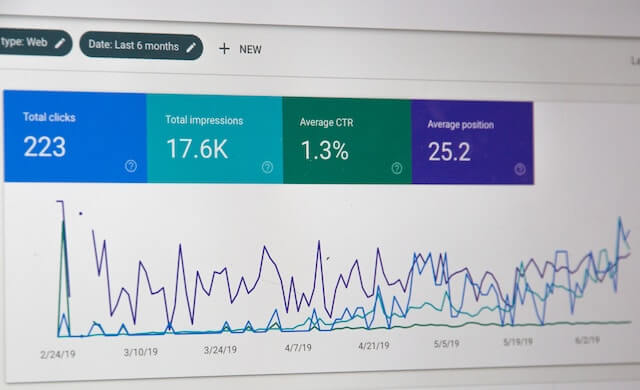
3. Learn from Your Competitors’ Customer Engagement Approaches.
Take note of their customer service, response times, and communication methods. Implement best practices in your own store, and always strive to provide the best experience for your customers.
4. Continuously Monitor Industry Trends and Advancements in Ecommerce.
Keep an eye on the overall market, monitor your competitors, and adapt your tactics as needed. Being informed and adaptable is crucial to your eCommerce success.
Frequently Asked Questions
What Constitutes Ethical Spying on Shopify Stores?
Ethical spying on Shopify stores involves gathering information about your competitors without violating their privacy, compromising their security, or breaking any laws.
Some activities considered ethical include: analyzing their website design, observing their pricing strategies, and studying their product offerings.
However, accessing their data without authorization or engaging in activities that could harm their business would be considered unethical.
What Are the Best Shopify Store Analyzers?
There are several Shopify store analyzers available that can help you gather insights about the competition. Some popular options include:
1. BuiltWith. Ideal for understanding the technology and tools used by Shopify stores.
2. SimilarWeb. Provides comprehensive insights into web traffic, visitor behavior, and source analysis.
3. SEMrush. An excellent choice for SEO and SEM analysis, helping you understand competitors’ search engine strategies.
4. Ahrefs. Offers in-depth SEO analysis, including keyword tracking and backlink research.
How Can I Check My Competitor’s Shopify Store Revenue?
It’s challenging to accurately determine a competitor’s Shopify store revenue without access to their internal financial data.
However, you can gain some insights into their sales performance by analyzing their best-selling products, total product offerings, and average product prices.
Additionally, you may consider using tools like SimilarWeb to check their website traffic and Alexa to analyze their global rankings. These indicators can give you a rough idea of their revenue, but keep in mind that it won’t be completely precise.
Spy on Shopify Stores with Confidence: A Recap
Spying on your competitors’ Shopify stores is essential in maintaining a competitive edge, but it’s important to do it ethically.
Using free tools like SimilarWeb, for instance, allows you to gain valuable insights into their overall performance while still respecting their privacy.
Remember that spying on Shopify stores is just a small part of your overall eCommerce success strategy, and ongoing growth requires dedication, persistence, and innovation.
If you’re in need of assistance with your dropshipping venture and looking to source products from reliable suppliers, feel free to request a free sourcing quote from NicheDropshipping.
We’re here to help you grow your business with our efficient and high-quality dropshipping services.