Google Shopping Ads offer a powerful way to showcase your dropshipping products directly in search results. These visual ads can significantly boost your store’s visibility and sales potential.
By implementing Google Shopping Ads for your dropshipping business, you can reach motivated buyers actively searching for products like yours.
Setting up a Google Shopping Ads campaign involves several key steps, from creating a Google Merchant Center account to optimizing your product feed.
While the process may seem complex at first, the potential rewards make it worth exploring for many dropshippers looking to scale their operations and increase their sales.
This is why in this guide, from setting up a Google Shopping ads campaign, to optimizing it – we’re going to walk you through everything you need to know.
Let’s get right into it!
Key Takeaways
- Google Shopping Ads display your products visually in search results, increasing visibility.
- Setting up a campaign involves creating a Merchant Center account and optimizing your product feed.
- Proper management and optimization are crucial for maximizing your return on investment.
What Are Google Shopping Ads?

Google Shopping Ads are a powerful tool for advertising dropshipping products on Google. These ads appear as visual product listings at the top of search results when users look for specific items.
Unlike text-based ads, Google Shopping Ads showcase your products with eye-catching images, prices, and your store name. This format helps potential customers quickly compare options and make informed decisions.
When you search for “car parts” on Google, you’ll see Shopping Ads displayed prominently. These ads are particularly effective for dropshippers selling tangible goods.
Key features of Google Shopping Ads include:
- Product images
- Price information
- Store name
- Product ratings (when available)
- Special offers or promotions
Google Shopping Ads are ideal for product-based searches. They target users who are actively looking to buy, increasing your chances of converting clicks into sales.
To create these ads, you’ll need to set up a Google Merchant Center account. This platform allows you to upload your product feed, which Google uses to generate your Shopping Ads.
By using Google Shopping Ads, you can boost your dropshipping store’s visibility and attract more potential customers who are ready to make a purchase.
How Google Shopping Ads Works for Dropshipping?
Google Shopping Ads can be a powerful tool for your dropshipping business. These ads display your products directly in Google search results, making them highly visible to potential customers.
To get started, you’ll need to set up a Google Merchant Account. This account allows you to manage your product information and create a product feed.
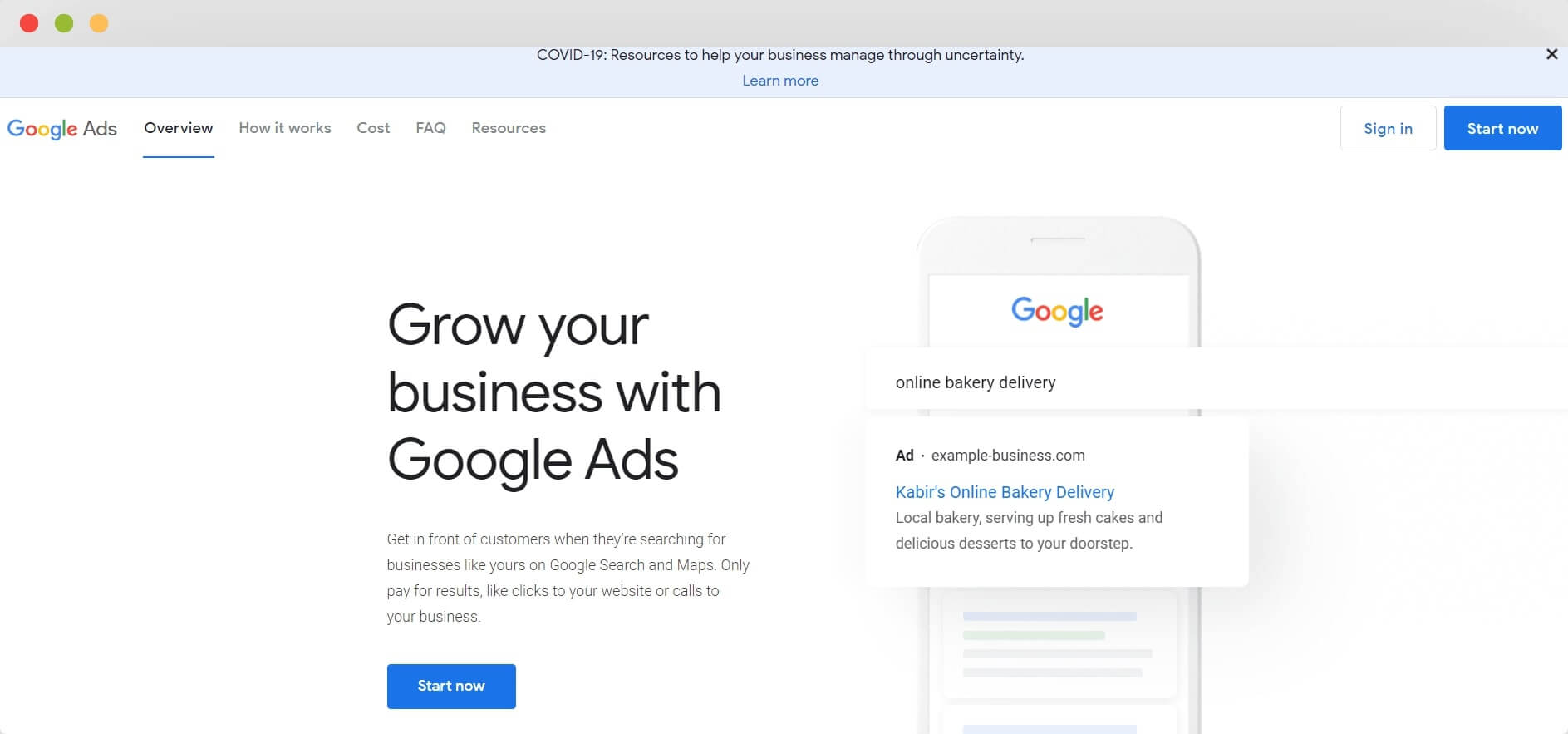
Your product feed is crucial. It contains all the details about your items, including titles, descriptions, prices, and images. Make sure this information is accurate and up-to-date.
Once your feed is ready, link it to your Google Ads account. This connection enables Google to pull product data for your ads automatically.
Next, create your Shopping campaign in Google Ads. You can set your budget, target specific locations, and choose which products to promote.
When a user searches for a product you offer, Google may display your Shopping ad. If clicked, the ad directs the user to your dropshipping store’s product page.
The beauty of this system for dropshippers is that you don’t need to hold inventory. When a customer makes a purchase, you can fulfill the order directly through your supplier.
Remember, Google Shopping Ads are highly competitive. To succeed, focus on optimizing your product titles, descriptions, and images. Also, keep your prices competitive and monitor your ad performance regularly.
The Pros and Cons of Google Shopping Ads for Dropshipping
Google Shopping Ads offer dropshippers a powerful tool to showcase products and drive sales. These ads can significantly impact your business, but they come with both advantages and challenges.
Pros of Using Google Shopping Ads for Dropshipping
- Increased product visibility: Your items appear at the top of Google search results, putting them in front of potential customers actively looking for products like yours.
- Targeted traffic: Google’s algorithm matches your ads with relevant searches, ensuring your products reach interested buyers.
- Higher conversion rates: Shopping ads typically convert better than text ads, with some businesses seeing up to 30% higher conversion rates.
- Visual appeal: Product images in shopping ads catch the eye and provide essential information at a glance.
- Extensive reach: Google receives over 89 billion visits per month, offering a massive potential audience for your products.
Cons of Using Google Shopping Ads for Dropshipping
- Cost: Ad spend can add up quickly, especially in competitive niches. You’ll need to carefully manage your budget to maintain profitability.
- Complex setup: Creating and optimizing a Google Merchant account and product feed can be time-consuming and technically challenging.
- Steep learning curve: Effectively managing Google Ads campaigns requires ongoing education and adjustment to stay competitive.
- Quality requirements: Google has strict standards for product data and images, which can be difficult to meet consistently with dropshipped items.
- Intense competition: Many established brands use Google Shopping Ads, making it harder for new dropshippers to stand out and win bids.
How Do I Get Started with Google Shopping Ads Dropshipping?
To begin your Google Shopping Ads journey for dropshipping, you’ll need to set up a few key elements.
Step 1: Research and Choose a Profitable Dropshipping Niche
Selecting the right niche is crucial for your dropshipping success. You’ll want to find a balance between your interests and market demand.
Start by using Google Trends to analyze search interest over time. Look for niches with a consistent score of 50 or higher over the past five years. This indicates stable demand.
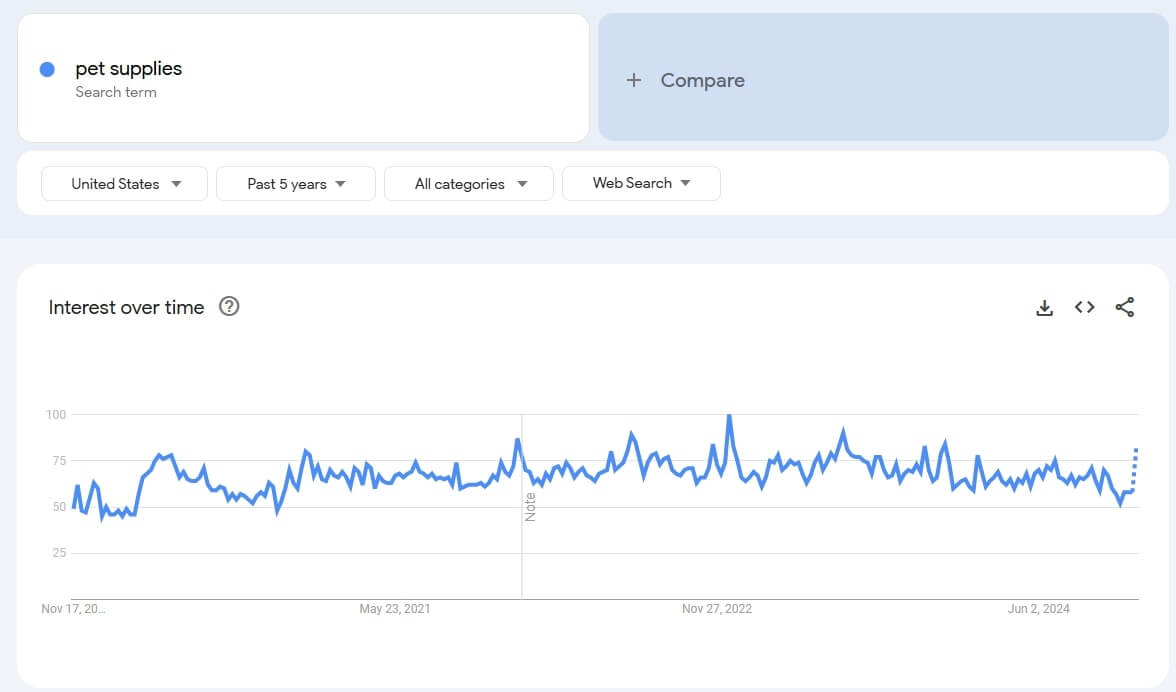
Next, explore e-commerce platforms like Amazon and eBay. Identify top-selling products and categories. Pay attention to items with high sales volumes and positive reviews.
Keyword research tools can provide valuable insights. They’ll help you discover:
- Monthly search volumes
- Competition levels
- Related keyword ideas
Focus on niches with moderate to high search volumes and low to medium competition.
Consider emerging trends for 2024:
- Sustainable and eco-friendly products
- Smart home devices
- Pet accessories
- Fitness equipment
Remember, profitability is key. Calculate potential margins by comparing supplier costs to average selling prices.
Automotive parts and accessories are currently a lucrative niche. The market offers a wide range of products with good profit margins.
Avoid oversaturated niches like phone cases or generic clothing. Instead, look for unique angles or specific sub-niches within broader categories.
Step 2: Find Reliable Dropshipping Suppliers

Finding trustworthy suppliers is crucial for your dropshipping success. Start by exploring popular platforms like AliExpress, SaleHoo, or Oberlo. These marketplaces offer a wide range of products and suppliers to choose from.
When evaluating potential suppliers, prioritize those with fast shipping times. Look for vendors offering ePacket or other expedited shipping options. This can significantly reduce delivery times and improve customer satisfaction.
Product quality is equally important. Check supplier ratings and reviews carefully. Opt for suppliers with high ratings (4.5 stars or above) and positive feedback from other dropshippers.
Communication is key. Test a supplier’s responsiveness by asking questions about their products or policies. Choose suppliers who reply promptly and professionally.
Consider ordering samples before committing to a supplier. This allows you to assess product quality firsthand and experience the shipping process as your customers would.
Don’t forget to compare prices among different suppliers. However, remember that the cheapest option isn’t always the best. Balance cost with quality and reliability.
Lastly, verify that your chosen suppliers can integrate with your Google Shopping Ads setup. This ensures smooth order processing and inventory updates, crucial for running successful ad campaigns.
Step 3: Create Your E-Commerce Store
Setting up your e-commerce store is crucial for successful dropshipping with Google Shopping Ads. You have several platform options to choose from, each with its own strengths.
Shopify is a popular choice for beginners. It offers user-friendly design tools and seamless integration with Google Shopping Ads. You can set up a basic store in just a few hours.
WooCommerce, a WordPress plugin, gives you more control over your site’s design and functionality. It’s free to install, but you’ll need to pay for hosting and some extensions.
BigCommerce is another solid option, known for its robust features and scalability. It’s particularly good if you plan to expand your business rapidly.
When setting up your store, focus on these key elements:
- Choose a clean, professional theme
- Write compelling product descriptions
- Use high-quality product images
- Set up secure payment gateways
- Create clear shipping and return policies
Once your store is ready, connect it to Google Merchant Center. This allows you to upload your product feed directly to Google Shopping Ads.
Remember, your store isn’t just a catalog. It’s your brand’s online home. Make it inviting and easy to navigate. A well-designed store can significantly boost your conversion rates and maximize your Google Shopping Ads ROI.
Step 4: Set Up Google Merchant Center
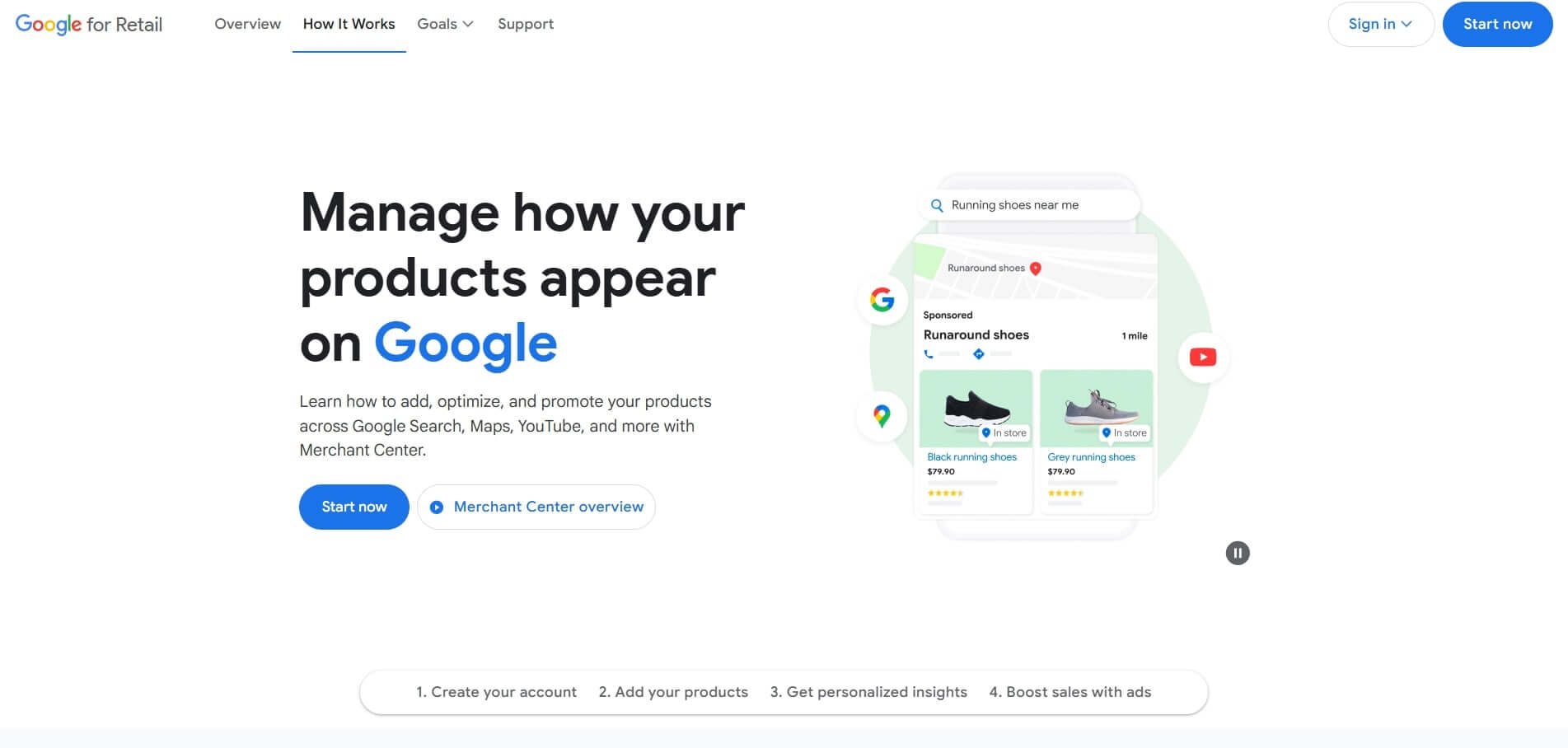
Creating a Google Merchant Center account is essential for your dropshipping business to run Google Shopping Ads. This platform allows you to upload and manage your product information.
To get started, visit theGoogle Merchant Center website and click on “Get Started” to create your account.
During setup, you’ll need to provide:
- Business information
- Store name
- Website URL
- Business address
Once your account is created, verify and claim your website. This step is crucial for proving ownership of your online store.
Next, set up your product feed. You can do this manually or through automated feeds. For dropshippers, automated feeds are often more efficient, especially if you have a large inventory.
Remember toadd your products accurately. Include details like:
- Product title
- Description
- Price
- Availability
- Images
Ensure your product information complies with Google’s policies to avoid disapprovals.
Lastly, link your Google Ads account to your Merchant Center. This connection allows you to create Shopping campaigns and promote your products effectively.
By setting up Google Merchant Center correctly, you’re laying the foundation for successful Google Shopping Ads campaigns for your dropshipping business.
Step 5: Upload and Optimize Your Product Feed

To begin, you’ll need to upload your product data to Google Merchant Center. This process is crucial for creating effective Google Shopping ads for your dropshipping business.
Start by ensuring your product feed contains all the required attributes. These typically include:
- Product title
- Description
- Price
- Availability
- Image link
- Product category
When optimizing your product titles, be specific and include key details. For example, instead of “Blue T-Shirt,” use “Men’s Cotton V-Neck Blue T-Shirt – Size L.”
For descriptions, focus on unique selling points and key features. Avoid generic text and highlight what sets your product apart. Keep it concise but informative.
Product images play a crucial role in attracting potential customers. Use high-quality, clear images that accurately represent your products. Include multiple angles if possible.
Don’t forget to optimize your product categories. Choose the most specific category that applies to each item. This helps Google show your ads to the right audience.
Regularly update your feed to reflect any changes in price, availability, or product details. This keeps your ads accurate and prevents disapprovals.
By following these optimization tips, you can increase your products’ visibility and improve the performance of your Google Shopping ads for your dropshipping business.
Step 6: Link Google Merchant Center to Google Ads
Linking your Google Merchant Center to Google Ads is crucial for running successful Shopping campaigns. This process allows you to use your product data for targeted advertising.
To begin, log into your Merchant Center account. Navigate to the Settings & tools icon and select the Apps and services section.
Under “Google services”, click on “Add service”. A pop-up window will appear. Choose “Create a new Google Ads account” and click “Next”.
You’ll see pre-populated details for your new Google Ads account. Review and modify these as needed. When you’re satisfied, click the Link to complete the connection.
If you already have a Google Ads account, the process is slightly different: sign in to your “Google Ads account”, click on “Tools & Settings”, under “Setup” select “Linked Accounts”, find “Google Merchant Center”, click “Details”, and click “Link Accounts”.
Once linked, you can access Merchant Center data in Google Ads to create powerful shopping campaigns. This integration enables you to leverage your product feed for more effective advertising.
Remember, you can link multiple Merchant Center accounts to a single Google Ads account if needed. This flexibility is especially useful for dropshippers managing various product lines or brands.
Step 7: Set Up a Google Shopping Campaign
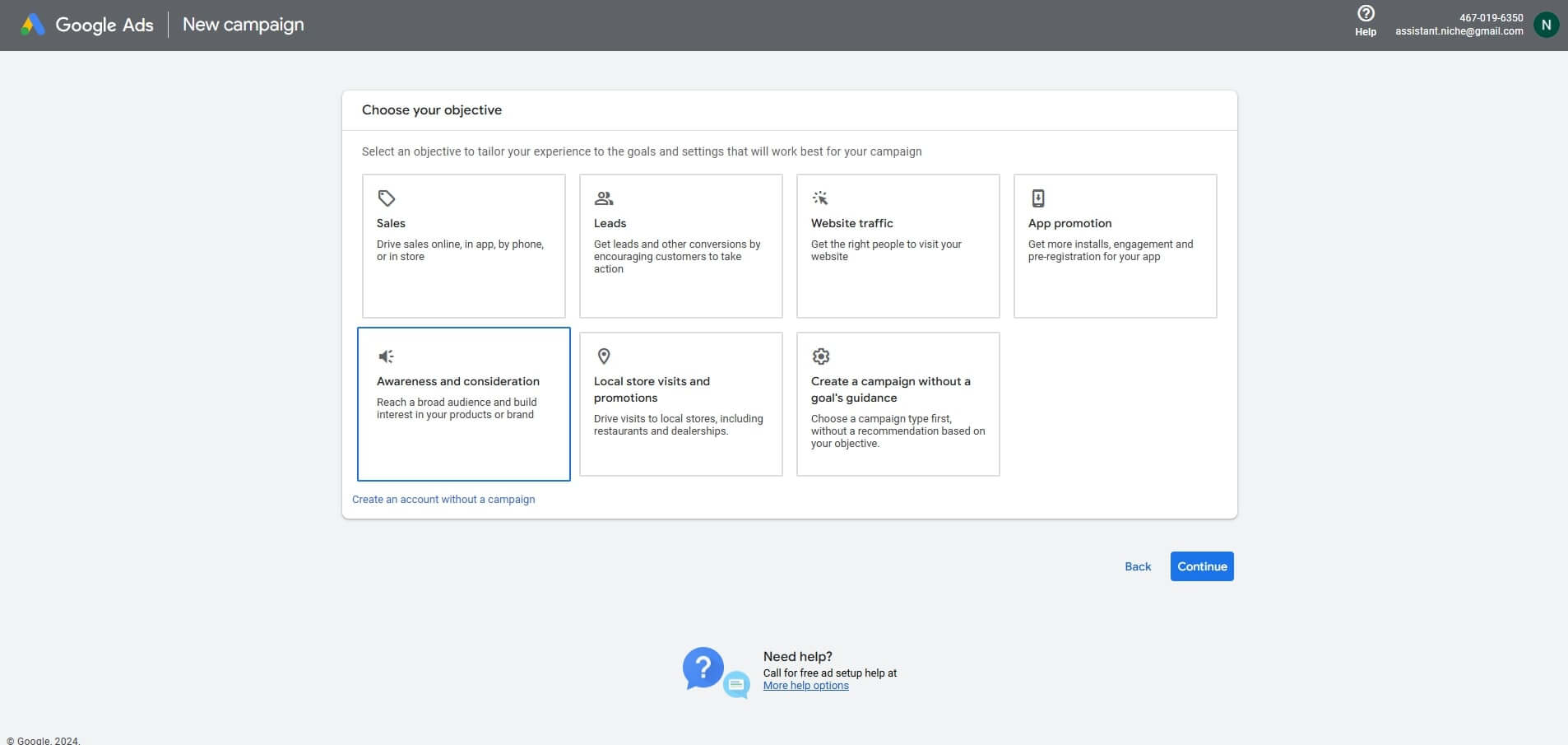
Now that you’ve prepared your product data, it’s time to create a Google Shopping campaign. Start by logging into your Google Ads account and clicking the “Campaigns” tab.
Click the blue plus button and select “New campaign.” Choose “Sales” as your campaign objective to focus on driving conversions for your dropshipping business.
Next, select “Shopping” as your campaign type. This option allows you to showcase your products with images and prices directly in search results.
Choose your linked Merchant Center account and select the country where you want to advertise. Remember, you can only target countries where your products are available for shipping.
Set your daily budget. For new dropshippers, starting with $10-$20 per day is often recommended. You can always adjust this later based on performance.
Choose your bidding strategy. “Maximize clicks” is a good option for beginners, as it helps you get traffic to your store quickly.
Select your campaign priority (Low, Medium, or High) and set up ad groups. You can create separate ad groups for different product categories to better control your bids.
Finally, review your settings and launch your campaign. Remember to monitor your performance closely in the first few weeks and make adjustments as needed.
Step 8: Implement a Bidding Strategy for Shopping Ads
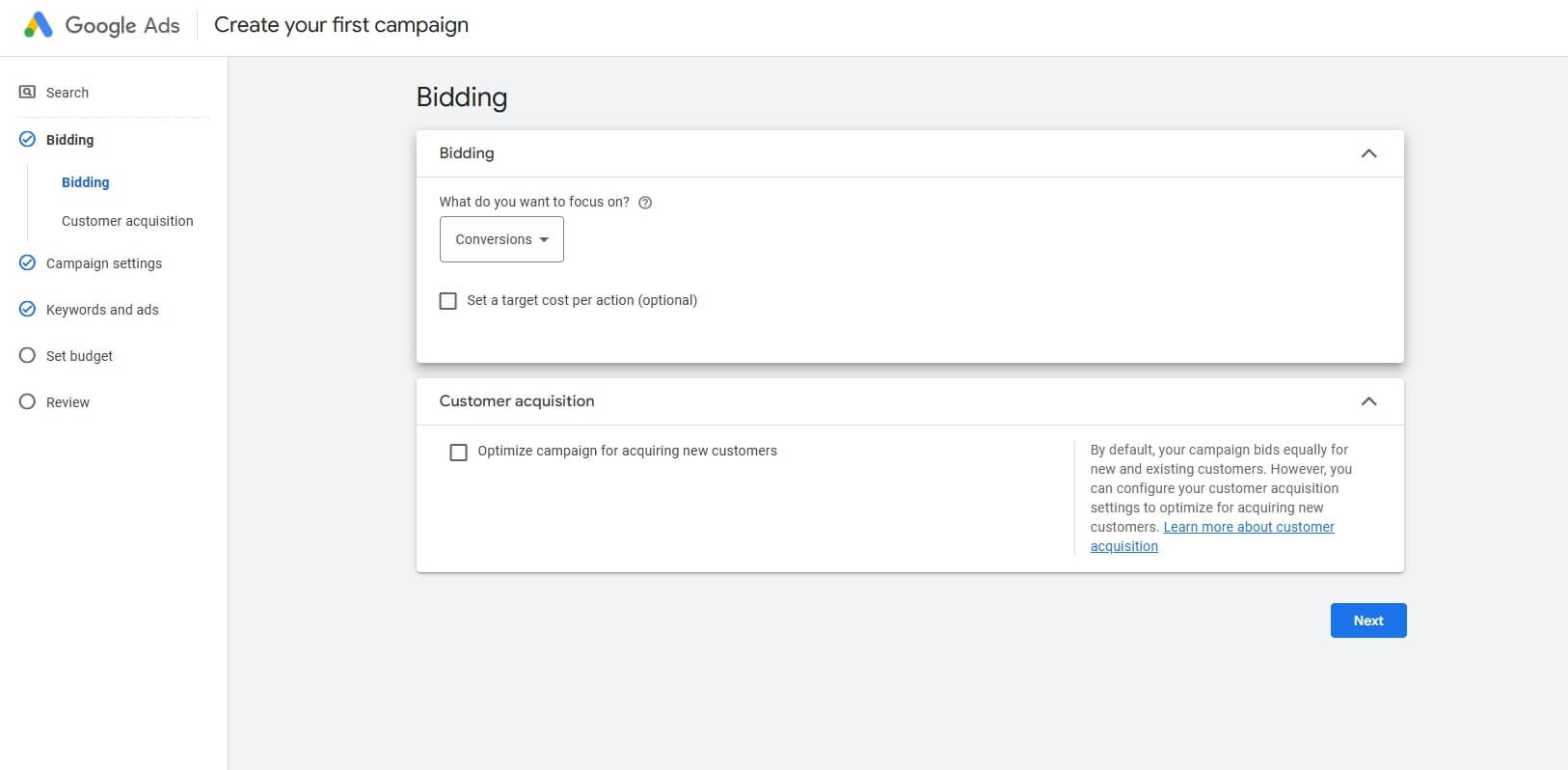
Choosing the right bidding strategy for your Google Shopping ads is crucial for dropshipping success. You have several options to consider, each with its own advantages.
Manual CPC (Cost-Per-Click) bidding gives you full control over your bids. You set the maximum amount you’re willing to pay for each click. This strategy works well if you have the time to monitor and adjust bids regularly.
Automated bidding leverages Google’s AI to optimize your bids. It adjusts your bids in real-time based on various factors like device, location, and time of day. This approach can save you time and potentially improve performance.
Target ROAS (Return on Ad Spend) is an advanced automated strategy. You set a target return, and Google adjusts your bids to achieve that goal. This strategy is ideal if you have a clear ROAS target in mind.
Here’s a quick comparison of these strategies:
| Strategy | Control | Time Investment | Optimization Level |
| Manual CPC | High | High | Moderate |
| Automated | Low | Low | High |
| Target ROAS | Moderate | Low | Very High |
To choose the best strategy, consider your goals, budget, and available time. If you’re new to Google Shopping ads, start with automated bidding. As you gain experience, you can experiment with other strategies.
Remember, 89% of traffic generated by Shopping ads is from new visitors. This makes it an excellent channel for dropshippers looking to expand their customer base.
Step 9: Monitor and Optimize Ad Performance

Keeping a close eye on your Google Shopping Ads is crucial for success. Regularly monitor your campaign performance to ensure you’re getting the best return on investment.
Key metrics to track include:
- Click-Through Rate (CTR)
- Conversion Rate
- Return on Ad Spend (ROAS)
- Cost Per Click (CPC)
Use Google Ads’ built-in reporting tools to review these metrics daily or weekly. This helps you spot trends and make data-driven decisions.
Implement negative keywords to refine your targeting. This prevents your ads from appearing for irrelevant searches, saving you money and improving ad relevance.
Adjust your bids based on performance. Increase bids for high-performing products and decrease them for underperformers. Consider using automated bidding strategies to optimize for conversions or ROAS.
Test different product titles and images to see what resonates with your audience. A small change can lead to significant improvements in CTR and conversion rates.
Optimize your product feed regularly. Update prices, availability, and product information to maintain accuracy and relevance.
Step 10: Ensure Smooth Order Fulfillment and Customer Service

Timely order fulfillment is crucial for your dropshipping success. Work with reliable suppliers who can process and ship orders quickly. This helps maintain customer satisfaction and reduces the likelihood of returns.
Set clear expectations for shipping times on your website. Be transparent about potential delays, especially during peak seasons. You can use order tracking tools to keep customers informed about their package status.
Provide exceptional customer service to stand out from competitors. Respond to inquiries promptly, typically within 24 hours. Create a comprehensive FAQ section on your website to address common questions.
Consider using chatbots for instant responses to simple queries. For more complex issues, ensure your team is well-trained to handle customer concerns professionally and efficiently.
Implement a hassle-free returns policy. While it may seem counterintuitive, a generous return policy can actually boost sales. Customers are more likely to purchase when they know they can easily return items if unsatisfied.
Monitor customer feedback regularly. Use surveys or follow-up emails to gather insights. This information can help you improve your product offerings and service quality over time.
By focusing on smooth order fulfillment and excellent customer service, you’ll build trust with your customers. This leads to positive reviews, repeat business, and word-of-mouth referrals – all crucial for long-term success in dropshipping.
7 Tips to Optimize Your Google Shopping Ads Dropshipping Campaign
Keep in mind that running Google Ad Campaign doesn’t guarantee that you’ll make sales.
If you want to get your desired results, then you need to optimize the campaign according to your goals.
Here’s a quick walk through on how you can do that:
Optimize Product Feeds
Your product feed is the backbone of successful Google Shopping ads for dropshipping. It’s crucial to keep this information accurate and up-to-date.
Start by crafting unique, compelling product titles. Include key details like brand, color, and size. This helps your items stand out in search results.
Next, focus on your product descriptions. Be specific and highlight unique features. Avoid generic language. Instead, paint a vivid picture of how the item can benefit the customer.
Pricing is another critical element. Regularly update your prices to stay competitive. Consider offering promotions or discounts to attract more clicks.
High-quality images are essential. Use clear, professional photos that showcase your products from multiple angles. This builds trust with potential buyers.
Don’t forget about product categories. Assign each item to the most relevant category. This improves your chances of appearing in the right searches.
Lastly, keep an eye on your feed’s performance. Use Google Merchant Center to identify and fix any issues promptly. This ensures your ads continue to run smoothly.
By optimizing your product feed, you can improve your ad performance and attract more potential customers to your dropshipping store.
Divide Your Campaign Structure
Breaking your Google Shopping campaigns into smaller segments can significantly boost your dropshipping success. By dividing your campaigns, you gain better control over your ads and budget allocation.
Start by separating your products into distinct categories. This allows you to track performance more effectively for each product group. You can easily identify which categories are performing well and which need improvement.
Consider creating separate campaigns for:
- Best-selling products
- Seasonal items
- High-profit margin items
- New arrivals
This structure enables you to allocate your budget more strategically. You can invest more in campaigns that generate the highest returns and adjust spending on underperforming categories.
By dividing your campaigns, you’ll also improve your ability to manage bids. You can set different bids for each product group based on their performance and profitability. This targeted approach can lead to a 15-20% increase in return on ad spend.
Remember to use negative keywords for each campaign. This prevents your ads from showing up for irrelevant searches, saving you money and improving your ad relevance.
Regularly review your campaign structure and adjust as needed. Your product lineup and market conditions will change over time, so stay flexible and responsive to maximize your Google Shopping ads’ effectiveness.
Find Your Winning Products

Discovering high-performing products is crucial for your dropshipping success. Start by using data-driven research tools like Dropship.IO to analyze Shopify store data and gain insights into product performance.
Pay attention to market trends and consumer demands. Use Google Trends to identify rising product interests. This can help you spot potential winners before they peak.
Examine your competitors’ offerings. Look for products that consistently appear in their ads or on their bestseller lists. These items often have proven market demand.
Don’t overlook the power of Google Ads for product research. Search for dropshipping-related keywords and study the ads that appear. Popular products frequently show up in multiple ads.
Analyze your own sales data regularly. Identify which products have:
- High conversion rates
- Low return rates
- Positive customer reviews
- Repeat purchases
These metrics can indicate winning products worth scaling with Google Shopping Ads.
Consider seasonality and current events that might influence product demand. Stay flexible and ready to adapt your product lineup accordingly.
Lastly, engage with your customers. Use surveys or social media polls to gather feedback on desired products. This direct input can lead you to untapped opportunities in your niche.
Exclude the Losers
In Google Shopping Ads for dropshipping, it’s crucial to identify and remove underperforming products. This process helps you optimize your ad spend and focus on winners.
Monitor your product performance closely. Look for items with high click-through rates but low conversion rates. These products are costing you money without generating sales.
Set clear performance benchmarks. For example, you might decide to pause products that haven’t made a sale after 100 clicks or those with a cost per conversion above $50.
Use Google Ads’ built-in tools to track performance. The “Products” tab in your Google Ads account shows detailed metrics for each item. Pay attention to:
- Click-through rate (CTR)
- Conversion rate
- Return on ad spend (ROAS)
Regularly review your product list. Pause or remove items that consistently underperform. This frees up your budget for better-selling products.
Don’t be afraid to cut losers quickly. In dropshipping, agility is key. If a product isn’t working after a reasonable test period, move on.
Remember, excluding poor performers isn’t a one-time task. Make it a weekly habit to review and optimize your product feed. This ongoing process will help you maintain a lean, profitable Google Shopping Ads campaign.
Use Negative Keywords
Negative keywords are crucial for optimizing your Google Shopping ads. They help you avoid wasting money on irrelevant clicks.
By adding negative keywords, you prevent your ads from appearing in searches that don’t match your products. This improves your ad relevance and reduces unnecessary spending.
To find effective negative keywords:
- Analyze your search term reports
- Use Google Ads Keyword Planner
- Brainstorm irrelevant terms related to your products
You can add negative keywords at the campaign or ad group level. This flexibility allows you to fine-tune your targeting.
For example, if you sell women’s shoes, you might add “men’s” as a negative keyword. This ensures your ads don’t show up when someone searches for men’s shoes.
Remember to regularly review and update your negative keyword list. As your product offerings change, so should your keyword strategy.
By using negative keywords effectively, you can improve your ad performance and maximize your return on investment. This is especially important for dropshippers operating on tight margins.
Adjust Your Bid
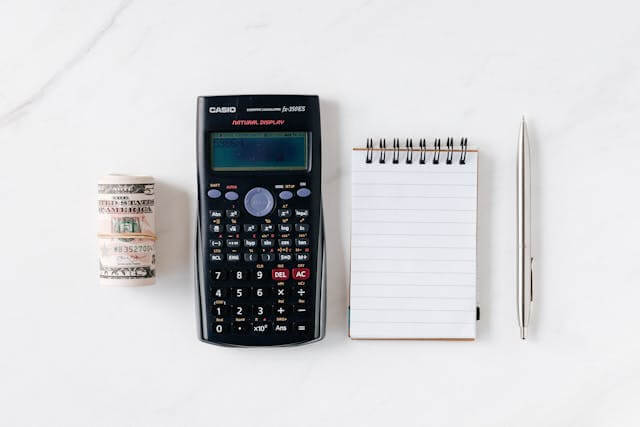
Adjusting your bids is crucial for optimizing your Google Shopping ads campaign. You need to fine-tune your bids based on product profitability, performance, and competition.
Start by analyzing your product margins. For items with higher profit margins, you can afford to bid more aggressively. Convert your dropshipping store’s products into shopping ads to get started.
Consider the performance of each product. Increase bids for well-performing items to boost their visibility. Conversely, lower bids for underperforming products or pause them temporarily.
Keep an eye on your competitors. If you notice increased competition for certain products, you may need to adjust your bids upward to maintain visibility.
Use Google’s automated bidding strategies to your advantage. Options like Target ROAS (Return on Ad Spend) can help optimize your bids automatically based on your goals.
Remember to control your budget by setting daily limits. This prevents overspending while allowing you to test different bid strategies.
Review and adjust your bids regularly. Weekly or bi-weekly checks can help you stay on top of performance and make necessary tweaks.
Avoid Major Changes
When running Google Shopping ads for your dropshipping business, resist the urge to make frequent, significant changes. Constant tweaks can disrupt the learning process and hinder your ad performance.
Google’s algorithms need time to optimize your campaigns. It’s recommended to wait at least 2 weeks before making any major adjustments. This allows the system to gather enough data for meaningful insights.
Small, incremental changes are better than sweeping overhauls. Consider adjusting:
- Bids (up or down by 10-15%)
- Ad copy (test one element at a time)
- Product titles or descriptions (minor tweaks)
Remember, patience is key. Your campaigns need time to mature and show their true potential. Rushing into big changes can reset the learning process, potentially costing you valuable time and money.
Keep a close eye on your metrics, but avoid knee-jerk reactions to short-term fluctuations. Look for trends over time to guide your optimization efforts.
This approach will help you build more stable and successful Google Shopping campaigns for your dropshipping store.
FAQs about Google Shopping Ads Dropshipping
Google Shopping Ads can be a powerful tool for dropshippers. These ads offer unique advantages and challenges that vary based on your specific circumstances and strategies.
Are Google Shopping Ads Profitable?

Profitability of Google Shopping Ads depends on several factors. Your niche selection plays a crucial role – some products have higher profit margins than others.
Ad optimization is key; well-crafted ads can significantly boost your return on investment.
Supplier reliability also affects profitability, as consistent product quality and timely shipping contribute to customer satisfaction and repeat business.
Is Google Shopping Ads Worth It for Shopify?
For Shopify store owners, Google Shopping Ads can be highly beneficial. Integration between Shopify and Google Merchant Center streamlines the process of creating product listings.
This integration allows for automatic syncing of your product catalog, making it easier to manage and update your ads.
What Is the Best Google Campaign Type for Dropshipping?
While various Google ad types can be effective, Shopping campaigns often stand out for dropshipping.
Google Shopping Ads display your products visually when users search for relevant items. This visual format can be particularly effective for capturing attention and driving sales, especially for products where appearance is a key selling point.
How Much Do Google Shopping Ads Cost?
You can set the price of Google Shopping Ads to $1 per day or $1,000 per day, it all depends on your budget and your marketing goals.
However, of course, the higher you bid, the more impressions you’re likely to get.
Although as we mentioned, higher impressions doesn’t always equate to more conversions, so don’t burn all your funds by increasing your bid.
But as shown by this research on ad performance, in comparison to regular search ads that cost $1-$2, the cost per click of Google Shopping Ads is much lower at $0.66.
So Shopping Ads can not only bring a wide audience to your store, but also save you a ton of money.
Summing Up: Maximizing ROI with Google Shopping Ads Dropshipping
Using Google Shopping Ads can be a great way to promote your dropshipping store. Not only is it easy to set up and manage, but at the same time, it also saves you the hassle of creating keywords.
The only thing you have to worry about is creating a product feed on your Google Merchant Center account. With that said, don’t think of Google Shopping Ads dropshipping as an easy money-making scheme.
Even if you place high bids, you’re not guaranteed to get conversions – unless you don’t have a game plan.
So like always, make sure that your store is presentable, and especially source high-quality products.
Fortunately, product sourcing is a job that NicheDropshipping excels at. We can supply you with all the products that you need at reasonable prices, and also help you launch a private label business.
So ask for a free sourcing quote from us today to learn more about how our services can assist you!

