Dropshipping has revolutionized the e-commerce industry by allowing you to sell products without having to stock inventory. It’s a method that lets you focus on marketing and customer service while suppliers handle the logistics.
Using the right tools can make a significant difference in managing a dropshipping business efficiently.
The best Chrome extensions for dropshipping streamline tasks like product importing, order tracking, and competitor analysis, saving you both time and effort.
If you’re looking to optimize your operations, the following Chrome extensions can make your life much easier. From tools that help you find winning products to those that simplify order management, these extensions are indispensable for any dropshipping store owner.
They are not only convenient and easy to use, but many of them are also free or offer useful free features.
Key Takeaways
- Chrome extensions streamline dropshipping tasks like importing products and tracking orders.
- The best tools are user-friendly, convenient, and often free or offer useful free features.
- Utilizing these extensions can boost your productivity and enhance your dropshipping operations.
A List of the Best Chrome Extensions for Dropshipping
Here is a list of the best Chrome extensions to enhance your dropshipping business:
Chrome Extensions for AliExpress Dropshipping
1. Alitools Shopping Assistant
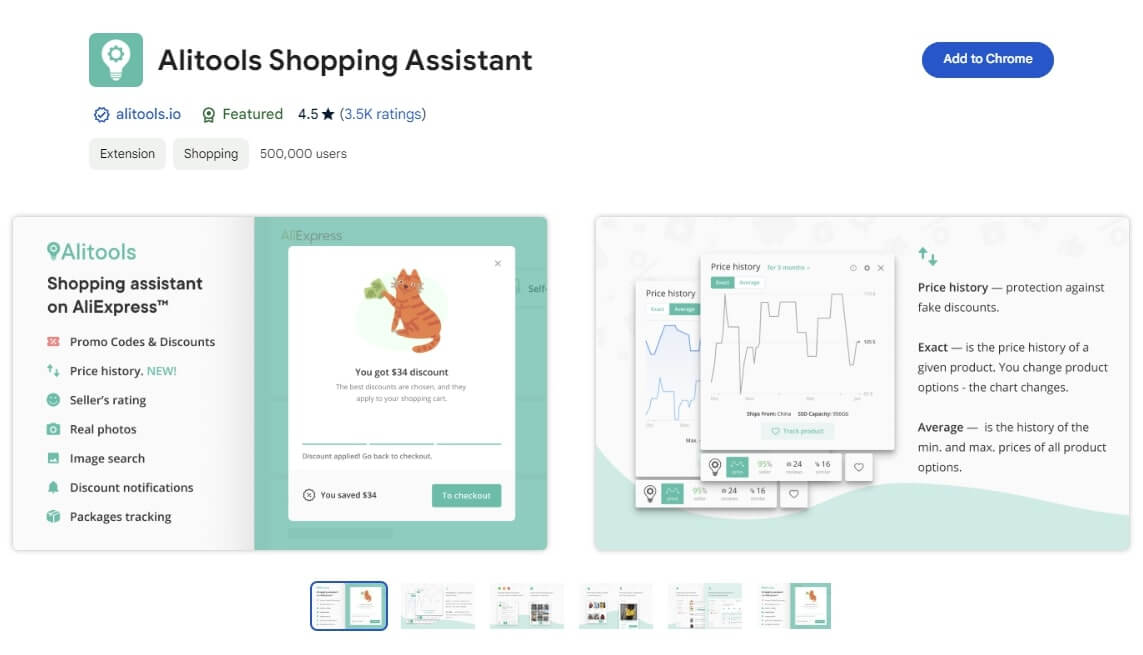
Alitools Shopping Assistant, developed for dropshippers on AliExpress, offers valuable features like price tracking and seller ratings. It has over 100,000 users and an average rating of 4.3 stars.
Key Features
- Price History Tracking: Easily view the historical price data of products.
- Seller Ratings: Check the reliability and ratings of various sellers.
- Discount Finder: Automatically finds and notifies you of any available discounts.
- Product Comparisons: Compare different products based on price, ratings, and other criteria.
- User Reviews: Access and analyze reviews left by other buyers.
Pros
- User-Friendly Interface: The extension is easy to navigate and use.
- Comprehensive Price Tracking: Detailed price history helps in making informed purchasing decisions.
- Reliable Seller Ratings: Ensures you are dealing with trusted sellers.
- Time-Saving: Automates the process of finding discounts and best deals.
- Free to Use: Basic features are available at no cost, making it accessible to everyone.
Cons
- Limited Compatibility: Primarily designed for AliExpress, limiting its use for other platforms.
- Occasional Inaccuracies: Some users report occasional inaccuracies in price history or seller ratings.
- Requires Permissions: Needs several permissions, which might be a concern for privacy-focused users.
Pricing and Plans
- Free Version: Includes basic features like price tracking and seller ratings.
- Premium Plan: Offers additional features such as advanced analytics and unlimited product comparisons for a fee.
- Trial Period: A limited trial period for the premium plan might be available.
2. AliScraper – Aliexpress Dropshipping Importer

AliScraper is an essential extension developed by Spocket, designed to streamline your dropshipping experience with AliExpress.
It allows you to effortlessly import products and automate order fulfillment, making it a powerful tool for any dropshipper.
Key Features
- Automated Product Imports: Importing products from AliExpress into your store becomes easy with just a few clicks.
- Order Fulfillment: Automates the order processing, saving you time and reducing errors.
- Unlimited Imports: No restrictions on the number of products you can import.
- Integration: Works seamlessly with popular eCommerce platforms like Shopify, Wix, and WordPress.
- Real-time Inventory Updates: Keeps your store’s inventory in sync with AliExpress.
Pros
- Time-Saving: Automates tedious tasks, allowing you to focus more on marketing and customer service.
- User-Friendly: Simple interface that is easy to navigate.
- Seamless Integration: Works well with multiple eCommerce platforms.
- Scalability: Suitable for stores of any size, from small startups to large enterprises.
- Reliability: Developed by Spocket, an official AliExpress partner, ensuring a high level of trust and performance.
Cons
- Platform Dependence: Requires integration with platforms like Shopify and Wix, which might not be suitable for all users.
- Learning Curve: Some users might find it challenging to master all features initially.
- Occasional Sync Issues: Rarely, inventory updates might lag, leading to potential stock discrepancies.
Pricing and Plans
AliScraper’s extension is available for free, making it accessible to dropshippers at all levels.
No premium plans or subscriptions are required to use its core features. You can download it from the Chrome Web Store and start automating your dropshipping processes immediately.
3. AliExpress Parcels – My Orders
AliExpress Parcels – My Orders is a Chrome extension developed to help you track your AliExpress orders quickly and efficiently. With over 100,000 users and a high rating of 4.5 stars, it’s popular among dropshippers for its simplicity and effectiveness.
Key Features
- Single-click order tracking: Enter your tracking numbers and view order statuses in one click.
- Bulk tracking support: Handle multiple orders simultaneously.
- Updated statuses: Receive real-time updates on the delivery status.
- User-friendly interface: Navigate easily without a learning curve.
- Version support: Compatible with Google Manifest V.3 policy.
Pros
- Time-saving: Quickly updates all your order statuses with minimal effort.
- Bulk functionality: Manage numerous orders at once, which is ideal for high-volume dropshipping.
- Real-time updates: Track your parcels with the most current information available.
- High compatibility: Works well with Google’s latest policies, ensuring security and support.
- Ease of use: Anyone can use the extension without technical expertise.
Cons
- Limited features: Primarily focused on tracking, offering few additional functions.
- Dependent on AliExpress: Relies heavily on AliExpress data, which can sometimes be delayed.
- No customization options: Limited capabilities in personalizing the tracking experience.
- Ad-supported: Free version contains ads which can be distracting.
Pricing and Plans
- Free Version: Basic tracking features supported by ads.
- Premium Plan: Ad-free experience with more frequent updates and priority support, costing around $5 monthly.
- Trial Available: A 7-day trial of the premium version to test advanced functionalities before committing.
4. Search AliExpress Products By Image

Searching for products by image on AliExpress allows dropshippers to quickly find items using only photos.
This tool is developed and maintained by AliExpress, making it reliable and effective. With thousands of users and a high rating, it is a highly regarded extension in the dropshipping community.
Key Features
- Image Search: Right-click on any image and search for it directly on AliExpress.
- Compatibility: Works on any website, making it versatile.
- Quick Results: Retrieves product details, including prices and seller ratings, in seconds.
- Ease of Use: Requires just a few clicks to get started.
- Free to Use: No cost for installation and usage, making it accessible to everyone.
Pros
- User-Friendly: Easy to install and use, even for beginners.
- Saves Time: Finds products in seconds, reducing manual search time significantly.
- Extensive Database: Access to a vast range of products available on AliExpress.
- High Accuracy: Matches images accurately with relevant products.
- No Cost: Completely free, which is great for new dropshippers.
Cons
- Limited to AliExpress: Only works with products from AliExpress.
- Occasional Errors: Sometimes the image recognition can misfire, retrieving unrelated products.
- No Advanced Filters: Lacks filtering options based on specific criteria (e.g., reviews, shipping time).
- Dependency on Image Quality: Product matches are less accurate with low-quality images.
Pricing and Plans
- Completely Free: There is no charge to install or use the Search by Image extension.
- No Premium Plans: Currently, there are no premium plans or additional features available for purchase.
- This free accessibility makes it an excellent tool for both novice and experienced dropshippers.
5. AliSave | Download AliExpress Images & Videos

AliSave allows you to easily download high-quality images and videos directly from AliExpress, assisting dropshippers with creating appealing product listings.
With thousands of users and a solid rating, AliSave aims to streamline the process of sourcing visual content.
Key Features
- Bulk Download: Download multiple images and videos simultaneously.
- High Resolution: Save images in their original, high-quality resolution.
- User-Friendly Interface: Simple and intuitive design makes it easy to use.
- Direct Save: Directly save images and videos to your computer from product pages.
- Compatibility: Works seamlessly with the latest versions of Chrome.
Pros
- Time-Saving: Speeds up the process of collecting product media.
- Quality Assurance: Preserves the original quality of images and videos.
- Ease of Use: Even those with limited technical skills find it easy to navigate.
- Customization: Allows you to select specific images and videos to download instead of all media.
- Accessibility: Can be used for free, making it accessible to everyone.
Cons
- Limited Formats: Only supports downloads in certain formats, which may not be compatible with all platforms.
- Occasional Bugs: Users report occasional bugs that cause downloads to fail.
- No Cloud Storage: Downloads are limited to local storage; it does not provide cloud storage options.
- Ads in Free Version: The free version contains ads, which can disrupt the user experience.
- Frequent Updates Required: The extension requires frequent updates to stay compatible with AliExpress changes.
Pricing and Plans
AliSave offers a free basic version that includes most of the core features, supported by ads.
For users looking to unlock additional features and remove ads, there is a premium version available. The premium plan typically costs $4.99/month or $49.99/year, providing a more streamlined experience and added functionalities.
6. Aliexpress ePacket Identificator
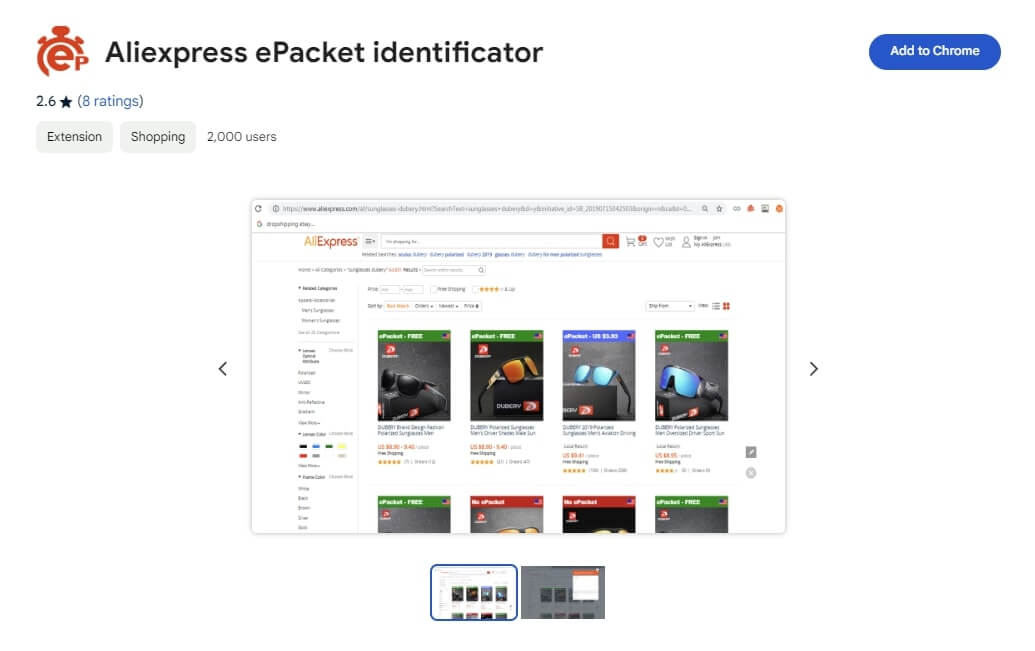
The Aliexpress ePacket Identificator is a Chrome extension that helps you identify products that offer fast and affordable ePacket and SF eParcel shipping.
Developed to save you time, this extension is beneficial for dropshippers who prioritize quick and cost-effective shipping options.
With thousands of users and a strong overall rating, it has become a trusted tool in the eCommerce community. Now, let’s dive into the specifics.
Key Features
- Identifies ePacket availability: Quickly see if a product offers ePacket shipping.
- SF eParcel identification: Detects SF eParcel shipping options, providing additional affordable logistic choices.
- Free shipping identifier: Displays whether ePacket shipping is free.
- User-friendly interface: Simple and easy to navigate.
- Real-time updates: Information is continually updated to reflect current shipping options.
Pros
- Time-saving: Eliminates the need to manually check shipping options for each product.
- Cost-efficient: Helps you find products with cheaper shipping, increasing profit margins.
- Comprehensive options: Offers both ePacket and SF eParcel identification, giving you more shipping choices.
- User-friendly: Easy installation and usage, even for beginners.
- Trustworthy: High user ratings and positive reviews underline its reliability and efficacy.
Cons
- Limited functionality: Focuses primarily on shipping identification, with no product sourcing or tracking features.
- Occasional inaccuracies: Some users report discrepancies in shipping information.
- No mobile support: Only available as a Chrome extension, not for mobile devices.
Pricing and Plans
The Aliexpress ePacket Identificator is available for free on the Chrome Web Store. There are no premium plans or trials, making it an accessible tool for those who want to streamline their dropshipping process without any added costs.
7. Alichrome – Free Invoice Generator
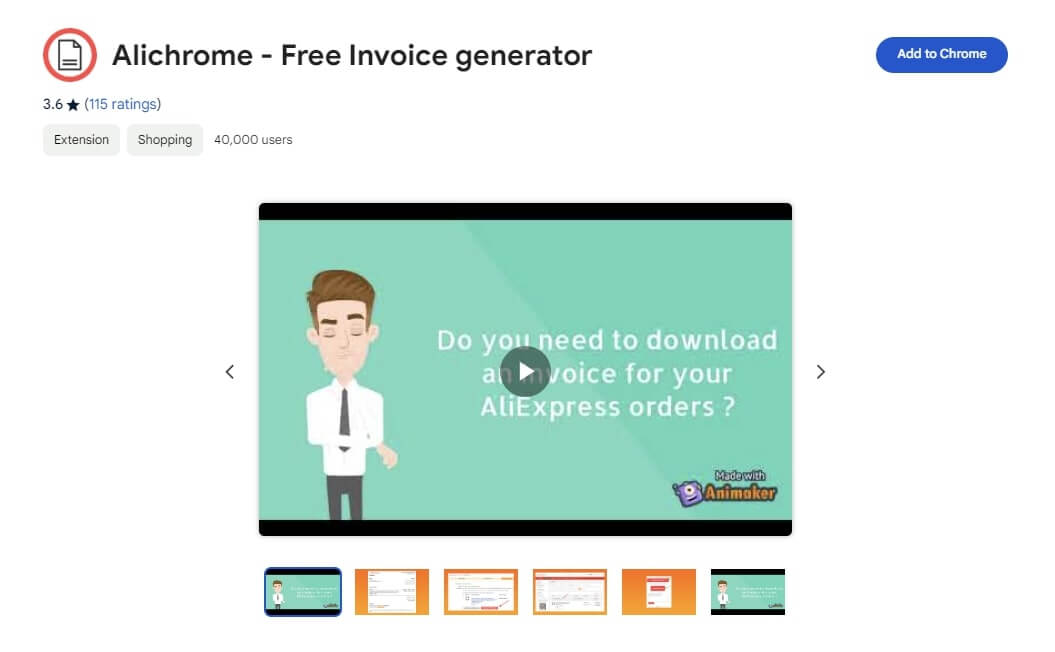
Alichrome simplifies the invoicing process for dropshippers using AliExpress. Developed by a team of eCommerce experts, this browser extension enables users to generate and download invoices with ease.
Key Features
- Automatic Invoice Generation: Automatically generates invoices for all AliExpress orders.
- PDF Download: Provides invoices in a downloadable PDF format.
- Order Verification: Assists in confirming and tracking AliExpress payments.
- Easy Integration: Integrates seamlessly with Google Chrome.
- User-Friendly Interface: Requires minimal setup with simple user interaction to generate invoices.
Pros
- Time-Saving: Reduces the time spent on manually creating invoices.
- Free to Use: Available at no cost on the Chrome Web Store.
- Efficient Organization: Helps maintain organized financial records by keeping track of all AliExpress transactions.
- Easy Installation: Quick and simple installation process, making it accessible even for non-tech-savvy users.
Cons
- Limited to AliExpress: Only works with AliExpress orders, not other eCommerce platforms.
- Basic Features: Lacks advanced features some users might need, such as customizable invoice formatting.
- Dependent on Google Chrome: Requires Google Chrome for use, limiting cross-browser compatibility.
Pricing and Plans
Alichrome is a fully free extension available on the Chrome Web Store. There are no premium plans or hidden costs, making it an ideal solution for budget-conscious dropshippers.
The lack of a paid version might mean fewer advanced features, but its free nature makes it accessible to anyone.
Chrome Extensions for Shopify Dropshipping
8. Shopify App Detector by Fera.ai
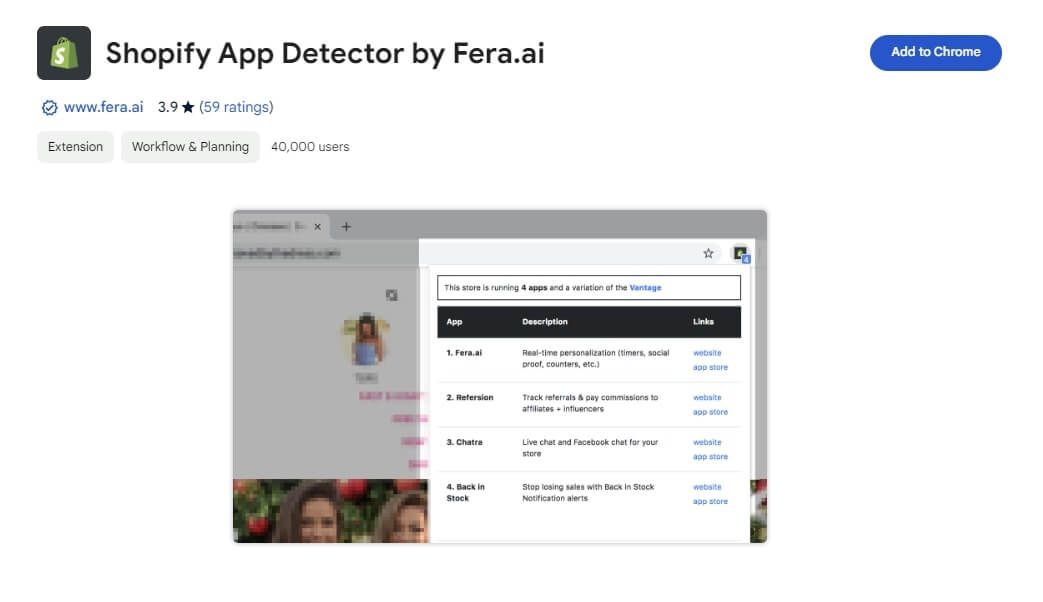
Shopify App Detector by Fera.ai is an excellent tool for dropshippers who want to understand their competitors’ strategies. Developed by Fera.ai, this Chrome extension detects which apps and themes a Shopify store is using.
Key Features
- App Detection: Identifies all the Shopify apps running on a store.
- Theme Detection: Determines which theme is being used, unless it’s custom.
- User-Friendly Interface: Easy to use with no technical skills required.
- Community-Supported: Built and maintained by both Fera.ai and its user community.
- Real-Time Updates: Provides up-to-date information about detected apps and themes.
Pros
- Transparency: Helps you see what tools competitors use, giving you actionable insights.
- No Sign-ups Required: You can start using it immediately without setting up an account.
- Free to Use: Available at no cost, making it accessible for everyone.
- Open-Source: Built on an open-source platform, promoting transparency and trust.
- High Ratings: Highly rated with thousands of active users demonstrating its reliability.
Cons
- Limited to Shopify: Only useful for those analyzing Shopify stores.
- Theme Limitations: Cannot detect completely custom themes.
- Browser Compatibility: Only available as a Chrome extension.
- Variable Accuracy: Depending on store configurations, detection accuracy may vary.
- No Versatility: Not suitable for non-Shopify eCommerce platforms.
Pricing and Plans
- Free Version: The basic functionality, including app and theme detection, is available for free.
- No Premium Plans: Currently, there are no paid or premium upgrades available.
- Future Enhancements: Any updates or new features are likely to remain free, given its open-source nature.
9. Shopify Theme Detector
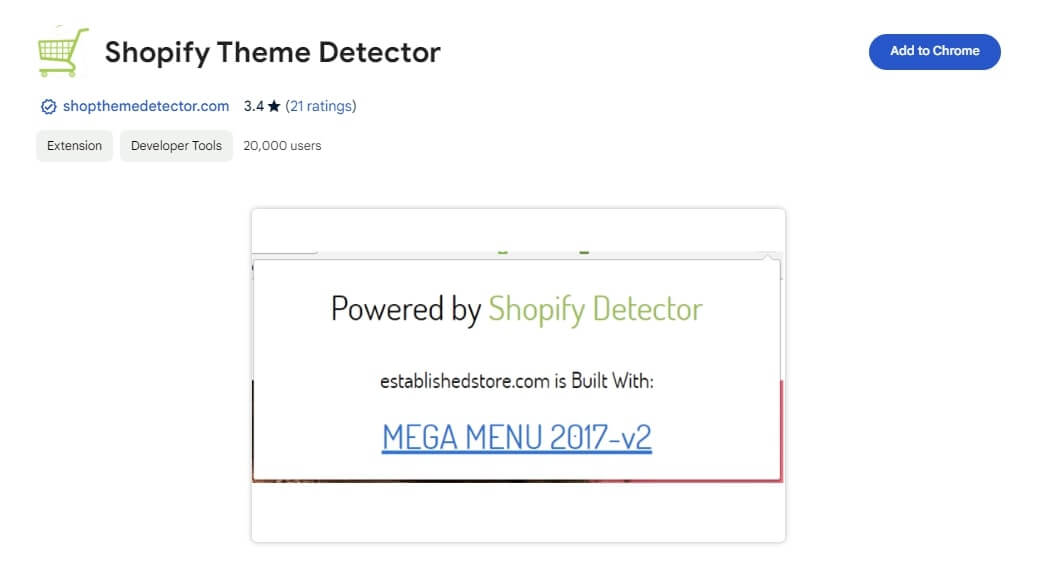
The Shopify Theme Detector by PageFly Team is a useful Chrome extension for identifying the Shopify theme used on any Shopify store.
It is designed for dropshippers who want to analyze successful stores’ themes for inspiration and insights. With over 10,000 users and an impressive average rating of 4.5 stars, this extension is a favorite among eCommerce professionals.
Key Features
- Theme Identification: Quickly identifies the current Shopify theme in use on any store.
- Detailed Information: Provides detailed information on customizations and modifications.
- Compatibility: Works seamlessly with all themes from the official Shopify theme store.
- Ease of Use: Simply click on the extension icon to display theme details.
- Quick Analysis: Offers a fast and efficient way to gather essential data from competitive stores.
Pros
- Free to Use: The extension is free, reducing the cost for budding dropshippers.
- Fast Performance: Provides theme information promptly, saving you time.
- User-friendly Interface: Easy to navigate, even for those new to dropshipping.
- Insightful Data: Shows customized theme information, giving you deeper insights.
- Highly Rated: Strong user reviews speak to its reliability and usefulness.
Cons
- Limited Functionality: Primarily focused on theme detection, lacking broader analytical tools.
- Modification Limitations: May not detect all custom modifications accurately.
- Chrome-only: Only available for Google Chrome users, excluding users of other browsers.
- Occasional Glitches: Some users report minor bugs or intermittent performance issues.
Pricing and Plans
- Free Version: The Shopify Theme Detector is completely free to install and use.
- No Premium Plans: Currently, there are no paid versions or premium plans, making it accessible to all dropshippers.
- No Trials Needed: As the extension is free, there are no trial periods or subscriptions to worry about.
10. ShopScraper – Spy Tool & Scraper for Shopify
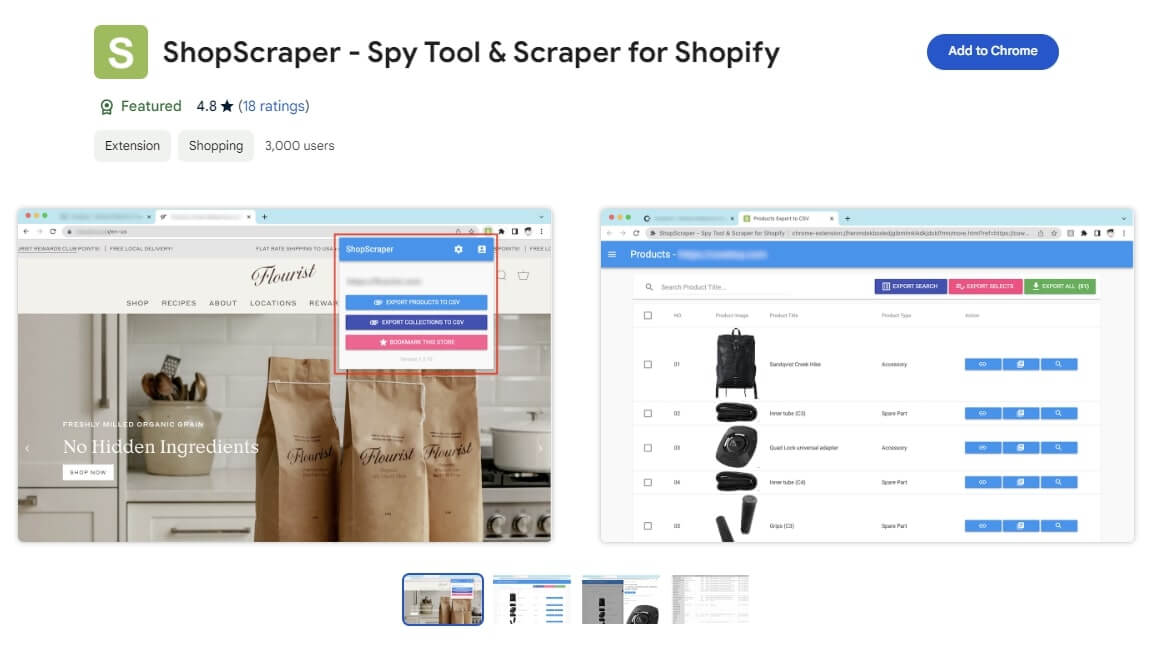
ShopScraper is a powerful Chrome extension developed for Shopify merchants and dropshippers. It allows you to spy on competitors and scrape product data effortlessly. This tool is highly rated with a 4.8 stars and has over 3,000 users.
Key Features
- Product Scraping: Easily export Shopify products into CSV files with one click.
- Competitor Analysis: Monitor and analyze competitor stores to gain insights.
- User-Friendly Interface: Simple and intuitive design tailored for ease of use.
- Data Export: Comprehensive data export capabilities for products, prices, and stock levels.
- Multi-store Support: Handle data from multiple Shopify stores simultaneously.
Pros
- High Rating: Consistently receives high ratings from users, indicating satisfaction.
- Ease of Use: Designed to be user-friendly, even for those new to dropshipping.
- Comprehensive Data Collection: Offers detailed data scraping, covering various aspects of products.
- Time-Saving: Automates the tedious process of data collection, making market research faster.
- Integration: Seamlessly integrates with Shopify, which saves time and effort.
Cons
- Limited Compatibility: Primarily focused on Shopify, not as useful for other eCommerce platforms.
- Data Handling: Requires careful handling of scraped data to comply with privacy laws.
- Learning Curve: Beginners might need some time to fully utilize all features.
- Dependence on Chrome: Only available as a Chrome extension, limiting its use on other browsers.
Pricing and Plans
- Free Version: Offers basic features for beginners, allowing limited scraping and analysis.
- Premium Plan: Available for $19.99 per month, providing access to advanced features like multi-store support and comprehensive data export.
- Trial Period: A 7-day free trial to explore premium features before committing to a subscription.
11. ShopifyMonitor – Get Alerts for New Arrival
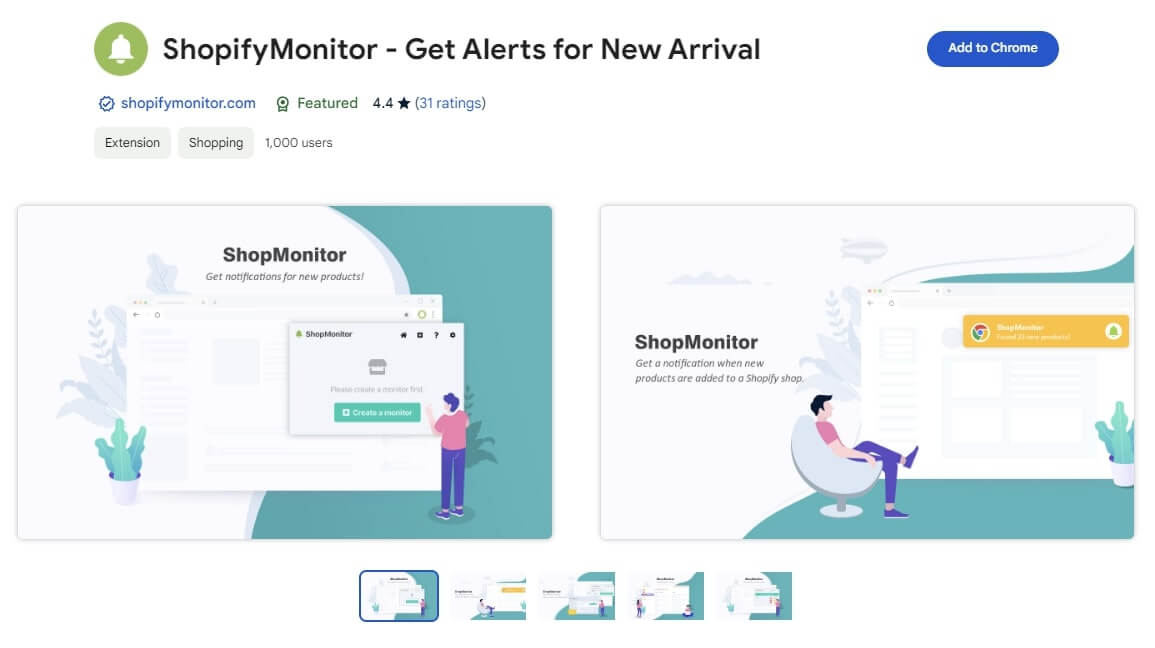
ShopifyMonitor is designed to notify you about new products on Shopify stores. With over 1,000 users and a 4.4 out of 5 rating, this extension has proven useful for many dropshippers.
Key Features
- New Product Notifications: Get alerts when new products are added to specific Shopify stores.
- CSV Export: Export product listings to CSV files for easy integration into your Shopify store.
- AliExpress Search: Quickly look up products on AliExpress with one click.
- Custom Monitor Interval: Set the frequency of monitoring intervals according to your preference.
- Product List Display: View all products in a comprehensive list.
Pros
- Timely Notifications: Receive real-time updates about new product arrivals, helping you stay competitive.
- Easy Integration: Export and import products seamlessly using CSV files.
- Convenient Search: Directly search for products on AliExpress, aiding in quick product sourcing.
- User-Friendly: The interface is straightforward, making it easy to navigate and use.
Cons
- Limited Support: Only basic support is available, which might not suffice for complex issues.
- Requires Configuration: Initial setup might be time-consuming for some users.
- No Advanced Analytics: Lacks advanced analytical features that some other tools offer.
Pricing and Plans
- Free Version: Access basic features such as new product notifications and CSV export.
- Premium Version: Offers additional features like AliExpress search and setting custom monitoring intervals. Pricing details for the premium version are not specified, and it’s best to check the official site for the most accurate information.
Best Chrome Extensions for Dropshipping Store Management
12. AutoDS – Dropshipping Helper
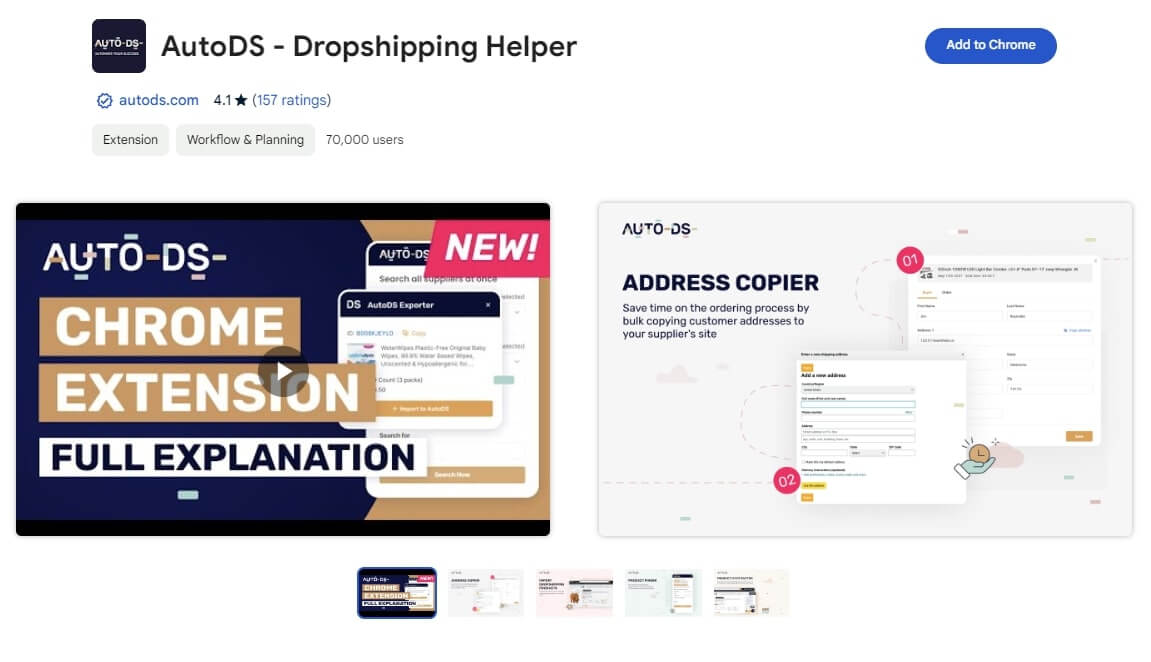
AutoDS – Dropshipping Helper, developed by AutoDS, is designed to streamline your dropshipping operations.
With over 10,000 users and a 4.5-star rating on the Chrome Web Store, this tool helps automate critical tasks like inventory management, pricing, and order fulfillment.
Key Features
- Bulk Product Import: Quickly import products from multiple suppliers.
- Price and Stock Monitoring: Automated updates to ensure your store’s inventory and pricing are always current.
- Order Automation: Seamless processing and tracking of orders.
- Address Deletion: Easily delete customer addresses from Amazon to maintain privacy.
- User-friendly Interface: Intuitive design for easy navigation.
Pros
- Time-Saving: Automates repetitive tasks, freeing up your time to focus on other aspects of your business.
- Customizable: Offers various settings to tailor the tool to your specific needs.
- Integrated with Major Platforms: Compatible with popular eCommerce platforms like eBay and Shopify.
- Privacy Features: Includes a function to delete Amazon addresses, enhancing customer security.
Cons
- Learning Curve: Initial setup may require time and effort to understand all features.
- Potential Glitches: Some users report occasional bugs or malfunctions.
- Limited Free Features: Many advanced functionalities are only available in the premium version.
Pricing and Plans
AutoDS offers a 14-day trial for $1. After the trial, pricing plans include:
- Basic Plan: $14.99/month, suitable for beginners with essential features.
- Advanced Plan: $27.99/month, for more features and a higher level of automation.
- Pro Plan: $49.99/month, ideal for large-scale dropshippers needing comprehensive tools and support.
13. Sell The Trend – Winning Product Dropshipping
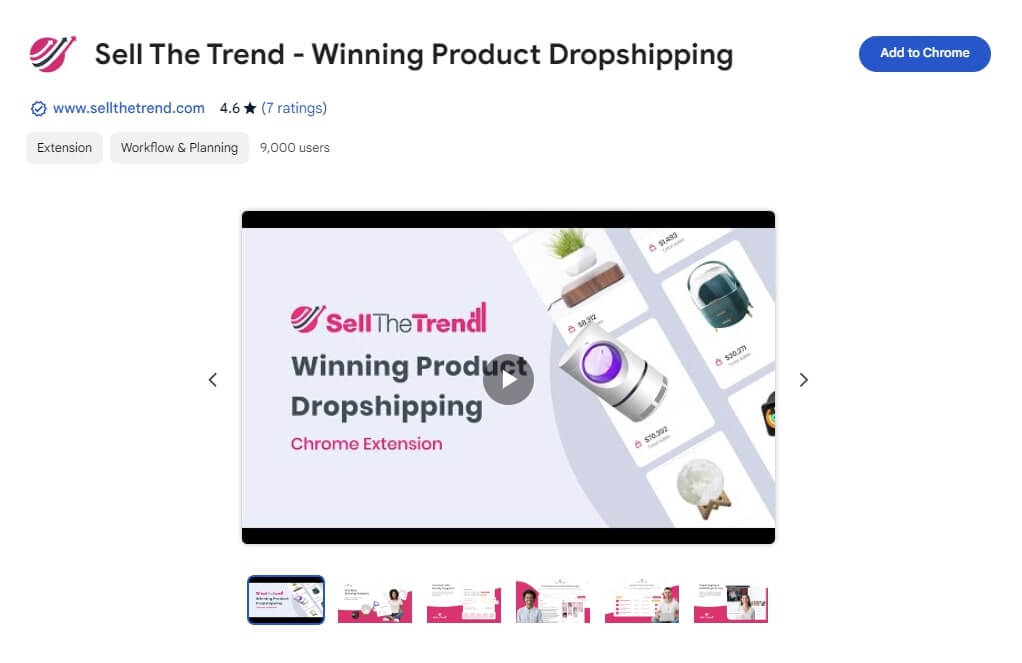
Sell The Trend, developed to enhance dropshipping efficiency, is highly regarded for its ability to identify winning products and streamline order fulfillment.
It boasts over 10,000 users and has maintained a high rating for its intuitive interface and powerful features.
Key Features
- Product Import: Import products directly from AliExpress with ease.
- Order Fulfillment: Automate order processing, saving significant time.
- One-Click Integration: Compatible with Shopify, WooCommerce, and other platforms.
- A.I.-Driven Research: Uses artificial intelligence to find trending products.
- Inventory Management: Keeps track of stock levels and updates automatically.
- Cost and Shipping Estimates: View shipping options and costs instantly.
Pros
- Time-Saving: One-click import and fulfillment streamline your workflow.
- Accurate Trend Analysis: A.I. helps you stay ahead with trending products.
- Platform Compatibility: Works with multiple eCommerce platforms.
- User-Friendly: Intuitive dashboard makes navigation easy.
- Comprehensive Support: Offers extensive tutorials and excellent customer service.
Cons
- Learning Curve: May require some time to master all features.
- Subscription Cost: Monthly fees can be high for small businesses.
- Platform Dependence: Limited to the platforms it supports like Shopify and WooCommerce.
- Occasional Glitches: Users have reported minor bugs which can affect workflows.
Pricing and Plans
- Free Plan: Limited access to essential features.
- Basic Plan: Starts at $39/month, offering more extensive tools.
- Pro Plan: Costs $79/month, ideal for larger businesses needing advanced functions.
- Enterprise Plan: Custom pricing, tailored for very large operations.
Sell The Trend also offers a 14-day free trial for new users to explore its features.
14. Grammarly: AI Writing and Grammar Checker App
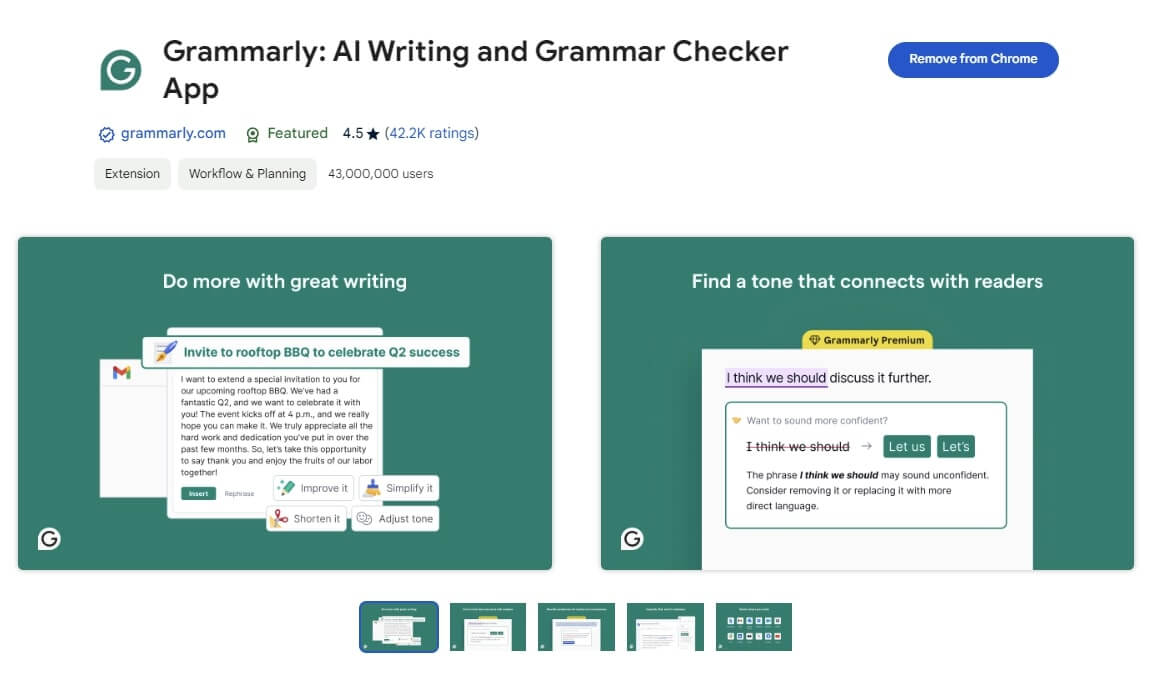
Grammarly is a powerful AI-driven writing assistant developed by Grammarly Inc. Known for its robust grammar and spell-checking capabilities, it is widely used to enhance writing clarity.
With over 10 million users and a 4.5-star rating, it’s a trusted tool among professionals.
Key Features
- Grammar and Spelling Checker: Detects grammatical errors and spelling mistakes.
- Punctuation Checker: Ensures correct punctuation usage.
- Tone Detector: Understands the tone and suggests improvements.
- Auto-Citations: Automatically generates citations in your preferred style.
- Generative AI: Helps create drafts, replies, and rewrites.
- Browser Extension: Works seamlessly with Chrome for real-time writing assistance.
- Cross-Platform Support: Available on multiple platforms, including web browsers, desktop apps, and mobile.
Pros
- Comprehensive: Provides all-in-one assistance for different types of writing.
- User-Friendly: Intuitive interface making it easy to use for all skill levels.
- Real-Time Suggestions: Offers instant feedback as you type, which can save time.
- Multifunctional: Covers grammar, spelling, tone, and citation needs.
- Customizable: Allows customization based on the writing style and audience.
- Widely Trusted: Highly rated by millions of users with numerous accolades.
Cons
- Limited Free Version: The free version lacks some advanced features available in the premium version.
- Internet Required: Needs an internet connection for most of its features to function.
- Subscription Model: The premium features require a subscription, which might not be cost-effective for infrequent users.
- Potential Over-Reliance: Users might become reliant on the tool, potentially hindering learning and self-editing skills.
Pricing and Plans
- Free Plan: Includes basic writing suggestions, grammar, and spell-checking.
- Premium Plan: Available for $12 per month, offering advanced features like tone adjustment, advanced genre-specific suggestions, and plagiarism detection.
- Business Plan: Tailored for teams, ranging from $15 per member per month, providing all Premium features plus centralized billing and team usage statistics.
- Trial: Offers a premium trial period to explore all features before committing.
Chrome Extensions for Dropshipping Competitor and Product Research
15. DSM Auto-Paste Chrome Extension
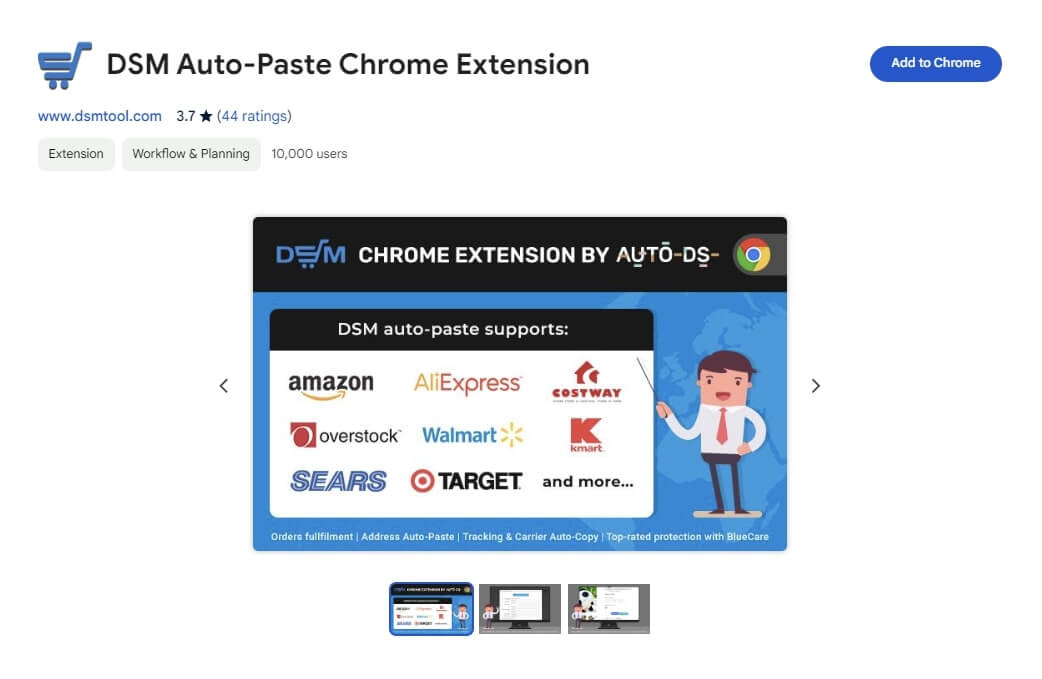
The DSM Auto-Paste Chrome Extension, developed by AutoDS, helps dropshippers save time by automating repetitive copy-pasting tasks.
With over 1,000 users and an impressive overall rating, this tool has earned its place in the dropshipping community.
Key Features
- Automated Copy-Paste: Streamlines the order processing by automating the copy-paste of customer information.
- Multi-Supplier Support: Compatible with over 50 suppliers, including major ones like AliExpress and eBay.
- Order Tracking: Automatically updates and tracks shipping details.
- Integration with AutoDS: Seamlessly works with AutoDS’s other tools for a comprehensive dropshipping experience.
Pros
- Time-Saving: Automates repetitive tasks, allowing you to focus on other important aspects of your business.
- User-Friendly: Easy installation and a simple interface make it accessible for beginners.
- Enhanced Efficiency: Improves order processing speed significantly.
- Reliable Updates: Regular updates ensure the extension remains compatible with supplier platforms.
Cons
- Compatibility Issues: May not work seamlessly with all dropshipping platforms.
- Learning Curve: Initial setup and integration might require some time and effort.
- Limited Free Features: Basic features might be limited in the free version.
Pricing and Plans
- Free Version: Basic features with limited supplier support.
- Premium Plans: Starting at $20 per month for advanced features and broader supplier integration.
- Free Trial: A 14-day free trial to test premium features before committing.
16. Similarweb – Traffic Rank & Website Analysis
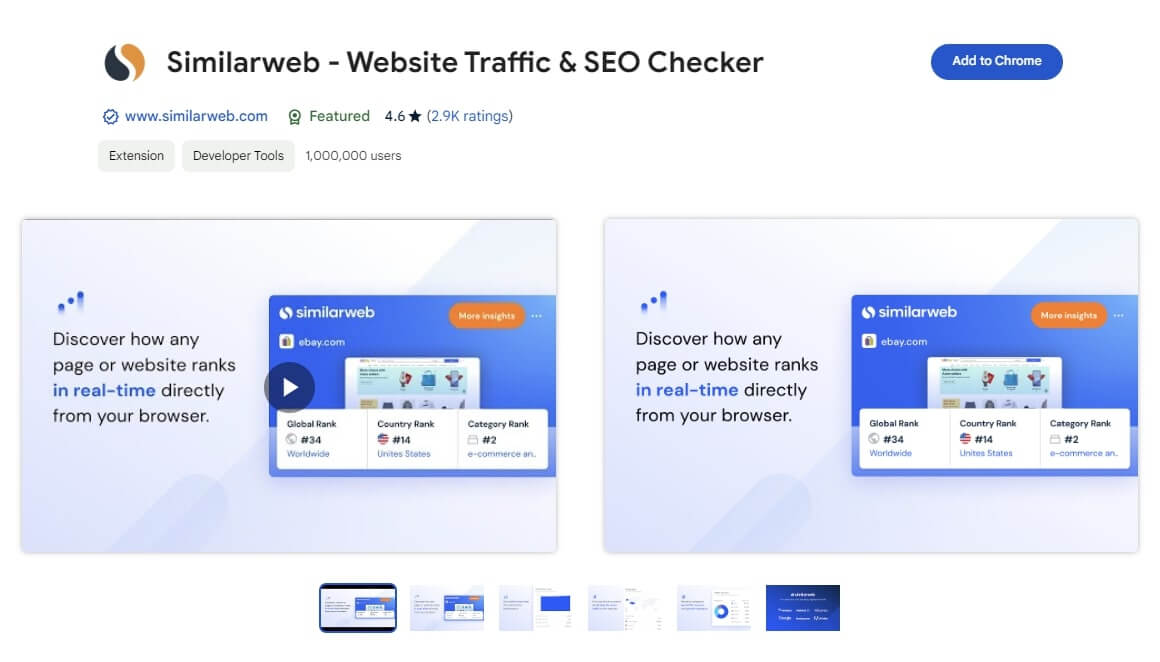
Developed by Similarweb, this extension provides in-depth insights into website traffic, rankings, and more. It has garnered a significant user base and positive ratings, making it a valuable tool for dropshippers looking to understand web traffic.
Key Features
- Website Rank: Displays global and country-specific website rankings.
- Traffic Overview: Shows total visits, monthly visits, and average visit duration.
- Traffic Sources: Breaks down traffic sources by direct, referral, search, social, and mail.
- Geography: Offers geographic distribution of a site’s visitors.
- Competitor Analysis: Compare your site’s performance against competitors.
- Engagement Metrics: Provides metrics like bounce rate and pages per visit.
- Historical Data: Access historical traffic data to track performance over time.
Pros
- Comprehensive Data: Offers detailed insights into various aspects of website performance.
- User-Friendly Interface: Easy to navigate and understand for users of all skill levels.
- Competitive Analysis: Helps you evaluate your website against competitors with ease.
- Free Plan Available: Basic features are accessible without cost, suitable for beginners.
- Reliable Metrics: Known for providing accurate and reliable traffic data.
Cons
- Limited Features in Free Version: Advanced features require a subscription.
- Data Delays: There might be a delay in data updates, affecting real-time analysis.
- Complex for Beginners: Some metrics and features might be overwhelming for newcomers.
Pricing and Plans
- Free Plan: Basic features including site rankings and traffic overview.
- Premium Plans: Starts at $199 per month for additional features like in-depth competitor analysis, detailed traffic sources, and historical data.
- Custom Plans: Tailored plans available for larger enterprises with specific needs.
- Free Trials: Offers limited-access trials for premium features to let you explore before committing.
17. Shine Commerce | DTC Sales Data & Insights
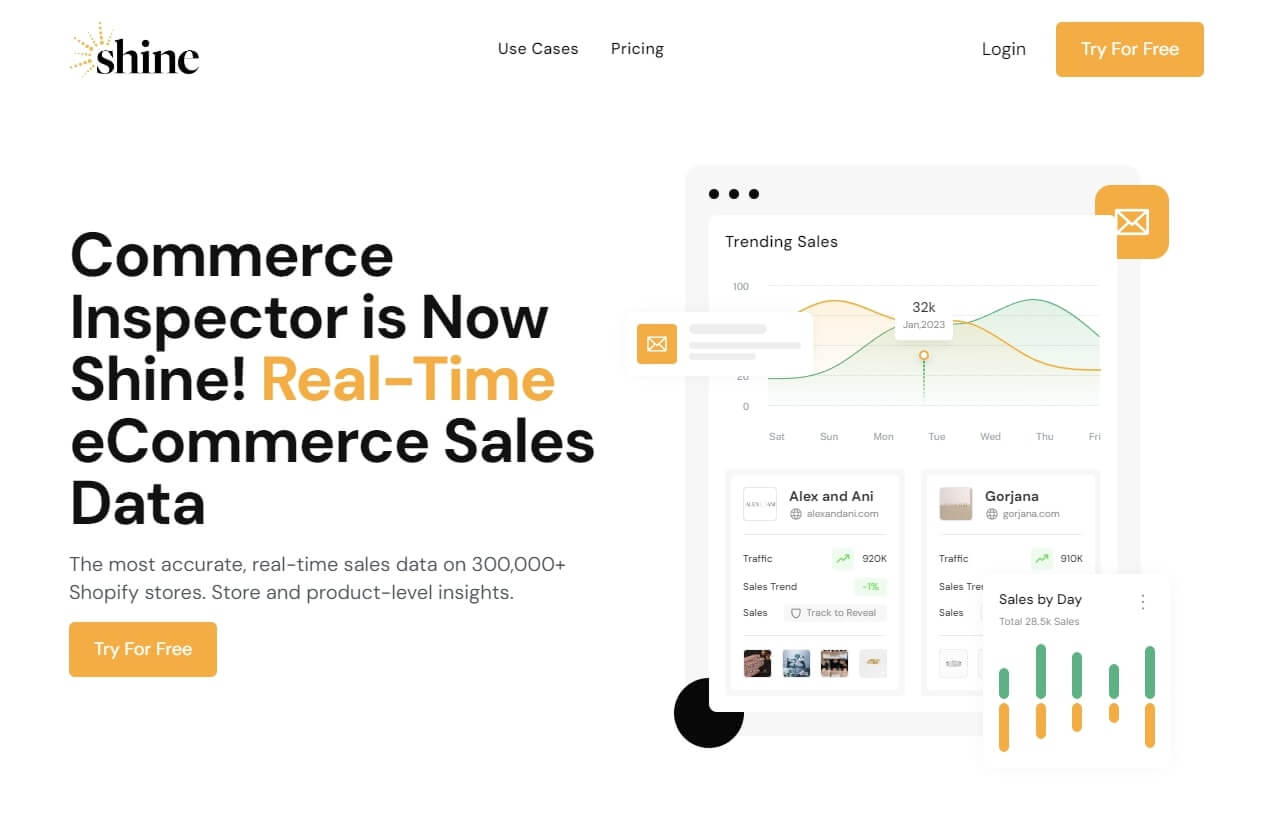
Shine Commerce is a powerful analytics tool designed to provide valuable insights into the sales data of over 300,000 Shopify stores. Developed by Shine, this extension is perfect for both new and established brands seeking to outpace their competition.
Key Features
- Comprehensive Data: Access accurate sales data from 300,000+ Shopify brands.
- Real-Time Updates: Receive over 500 million data updates daily.
- Extensive SKU Database: Analyze data from 50 million product SKUs.
- Low Latency: Experience data latency of less than one minute.
- Market Research: Discover winning product categories and validate store performance.
Pros
- Competitive Edge: Stay ahead by monitoring competitors’ strategies.
- Detailed Insights: Get in-depth sales data for informed decision-making.
- Wide Reach: Suitable for brands of all sizes, from startups to established businesses.
- High Data Volume: Benefit from a vast amount of daily updates and product SKUs.
- User-Friendly: Easy to navigate, even for those new to data analytics.
Cons
- Learning Curve: May require some time to fully understand and utilize all features.
- Cost: Premium features might be expensive for small businesses.
- Data Overload: The high volume of data can be overwhelming without proper filtering.
Pricing and Plans
Shine Commerce offers various pricing plans to cater to different business needs. While there may be a free version with limited features, detailed pricing information is best obtained directly from their site.
They likely have premium plans that unlock all features and provide maximum data access. Potential users should look for trial offers to test the service before committing.
FAQs about the Best Chrome Extensions for Dropshipping
Using Chrome extensions for dropshipping can be highly beneficial, but it’s essential to understand the potential risks and proper installation methods to get the most out of them.
Are Chrome Extensions Risky?
Chrome extensions can pose risks, such as privacy concerns, data security issues, and malware. Therefore, it’s crucial to choose extensions carefully.
To minimize risks, always check user reviews and verify the credibility of the developer. Make sure to download extensions only from trusted sources like the Chrome Web Store.
How to Install Dropshipping Extensions to Chrome?
- Go to the Chrome Web Store: Open your Chrome browser and navigate to the Chrome Web Store.
- Search for the Extension: Type the name of the dropshipping extension you want to install in the search bar.
- Select the Extension: Click on the extension from the search results to open its page.
- Add to Chrome: Click the “Add to Chrome” button, then confirm by clicking “Add Extension” in the popup that appears.
- Activate the Extension: Once installed, the extension icon will appear next to the address bar. Click on it to activate and configure the settings.
Why Should You Install Dropshipping Chrome Extensions?
Chrome extensions are designed to improve the user experience. The same is the case for dropshipping extensions. Depending on their functionality, they can help you automate a variety of different tasks.
Conclusion: Enhancing Your Store with the Best Chrome Extensions for Dropshipping
Selecting the right Chrome extensions can significantly enhance your dropshipping business.
Utilizing these extensions can help you automate tasks, save time, and enhance your store’s efficiency. This ultimately supports your business growth.
Explore these extensions and choose those that best align with your specific business needs. You can unlock the full potential of your dropshipping store with the right tools and resources.
If you want to further streamline your business, request a sourcing quote from us at NicheDropshipping and experience automated dropshipping, one of our pro services.

